ASP.NET 5 - Beta8
Brett M. Nelson - Thursday, October 22, 2015
Last week the ASP.NET team announced the availability of ASP.NET 5 Beta8. This of course means it’s time to update our sample projects. Oh what Fun!
Basically the steps are they same as the last time, when we installed Beta7. This time the download is located here.
Be sure to get the
DotNetVersionManager-x**.msiand theWebToolsExtensionsVWD14.msi
Once that is all done there are a few changes that need to be made to the project.json.
- “Microsoft.AspNet.Server.IIS” is replaced with “Microsoft.AspNet.IISPlatformHandler”
- “Microsoft.AspNet.Server.WebListener” is replaced with “Microsoft.AspNet.Server.Kestrel”
- replace all your
beta*with beta* - And the “web” command is changed to use “Microsoft.AspNet.Server.Kestrel”
My overly simple projects project.json looks like this:
project.json after changes
{
"webroot": "wwwroot",
"version": "1.0.0-*",
"dependencies": {
"Microsoft.AspNet.IISPlatformHandler": "1.0.0-beta8",
"Microsoft.AspNet.Server.Kestrel": "1.0.0-beta8",
"Microsoft.AspNet.StaticFiles": "1.0.0-beta8"
},
"commands": {
"web": "Microsoft.AspNet.Server.Kestrel"
},
"frameworks": {
"dnx451": { },
"dnxcore50": { }
},
"exclude": [
"wwwroot",
"node_modules"
],
"publishExclude": [
"**.user",
"**.vspscc"
]
}
Now since we removed the --config hosting.ini property from the web command we no longer need the `hosting.ini file and can delete it. Now we just have to change the “Solution DNX SDK Version” and we will be ready to go.
Right click on your project name
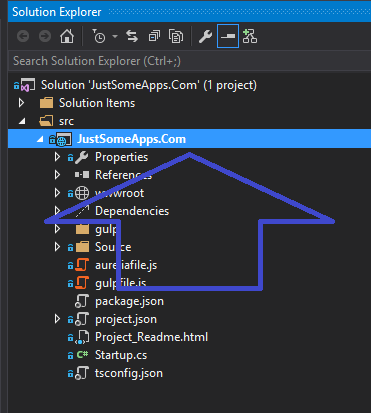
Choose “properties”
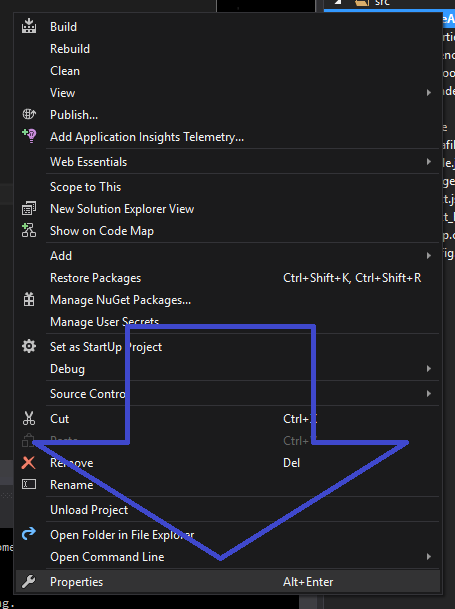
That should open the Properties window for the project
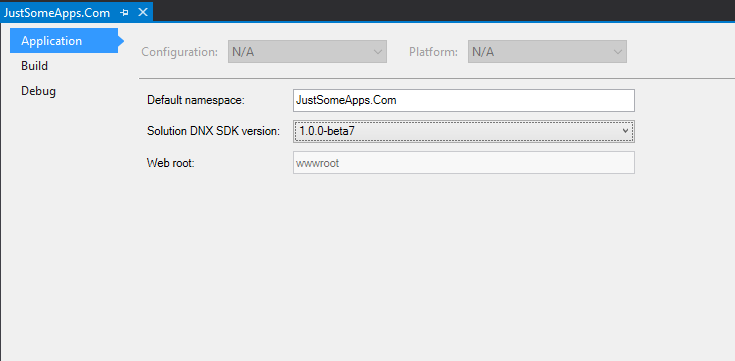
Now change the “Solution DNX SDK Version” to “1.0.0-Beta8” and you should be set to run your project with the latest ASP.NET Beta.
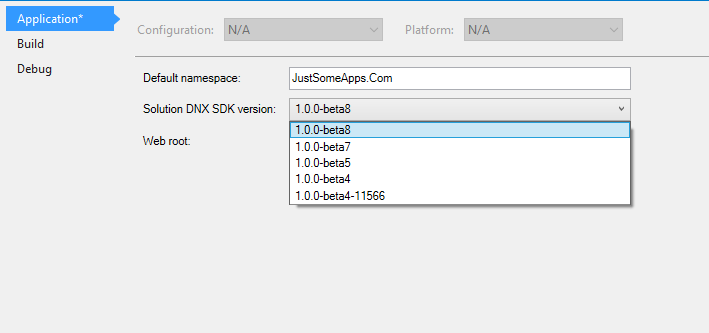
Hope this helps you update your projects and if you have any questions feel free to ask in the comments.