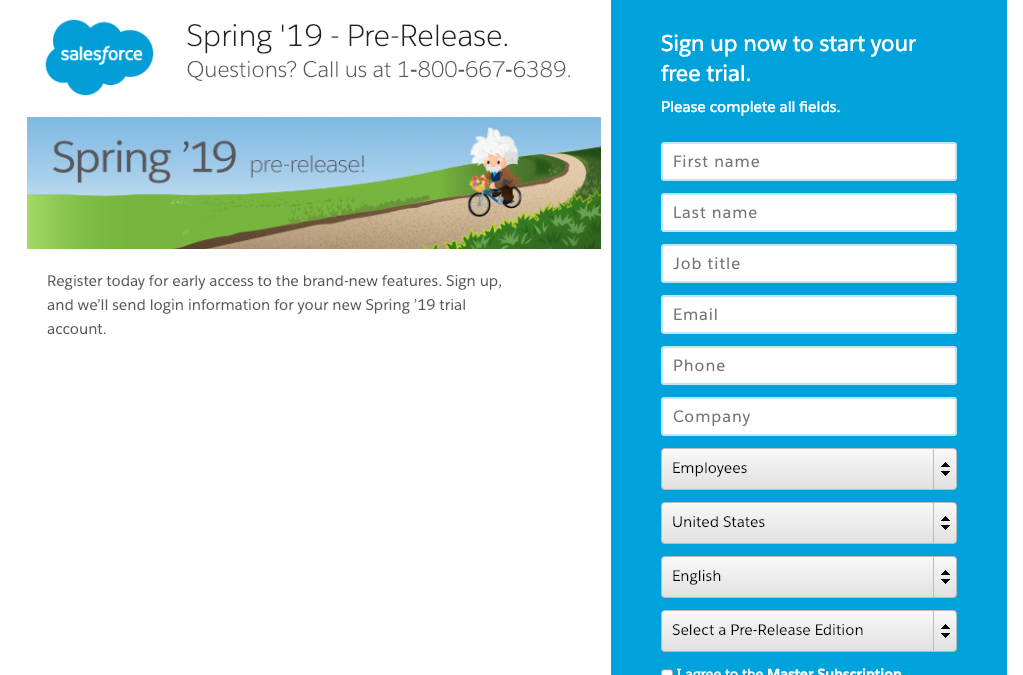
LWC - First Look - Pre-Release Org and Dev Hub
Brett M. Nelson - Monday, December 24, 2018
Hello, this is Brett with WIPDeveloper.com. Since our tools are ready to work with Lightning Web Components we will need an environment, or Org, that works with LWC.
Get a Pre-Release Org
We are going to sign up for a Pre-Release Org at https://www.salesforce.com/form/signup/prerelease-spring19/. Fill out the form with the required fields. and click the "Start free trial" button.
I've been told that with the "Dev" Orgs you can keep them as long as you want if you log in at least once a year.
After the form goes through you should be in your Salesforce Pre-Release Org.
You may have a"Offine for maintenance" popup window. It seems to be a welcome screen that is not working at the time I write this. Close it and you should be able to proceed.
Enable Dev Hub
Since we loaded our new org in Setup we can search for "Dev Hub" in the Quick Find. We will need to enable Dev Hub so we can use Salesforce DX Scratch Orgs to develop Lightning Web Components.
In the Dev Hub Menu click the "Enable Dev Hub Toggle" and we will be ready to create a Scratch Org.
Enable Dev Hub Menu
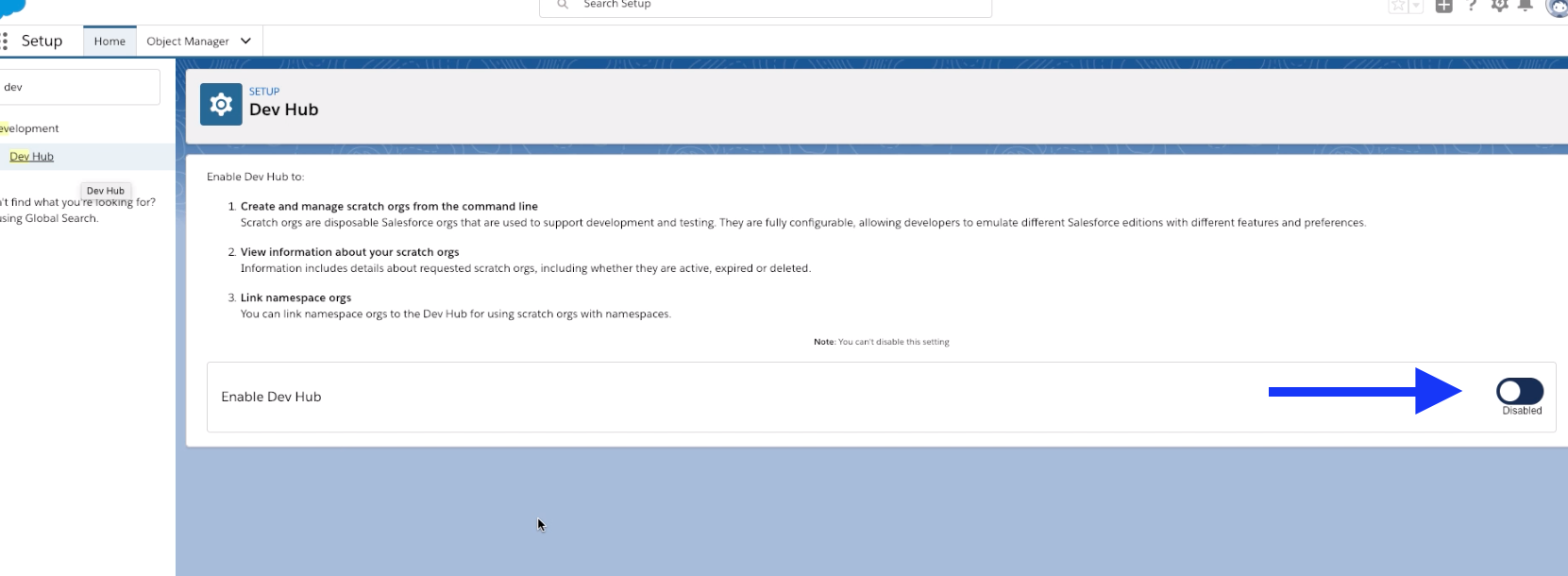
Links
Get a Spring '19 - Pre-Release Org
That’s it for now.
Remember to sign up for The Weekly Stand-Up! and you can get updated with any new information we have on WIPDeveloper.com.