Quick Look @ Angular Part V - Add New Component
Brett M. Nelson - Wednesday, March 1, 2017
If you've been following along you have created a simple app, added a component, added a service and updated your Angular-CLI. Now that we can show our list of tasks from the service, lets create a component to add new tasks.
Create NewTaskComponent
ng g component new-task
And lets add it to our src/app/app.component.html:
app.component.html Updated
Quick Look @ Angular Part V - Add New Component
We can now see it was added if we look back in the browser:
default <app-new-task>
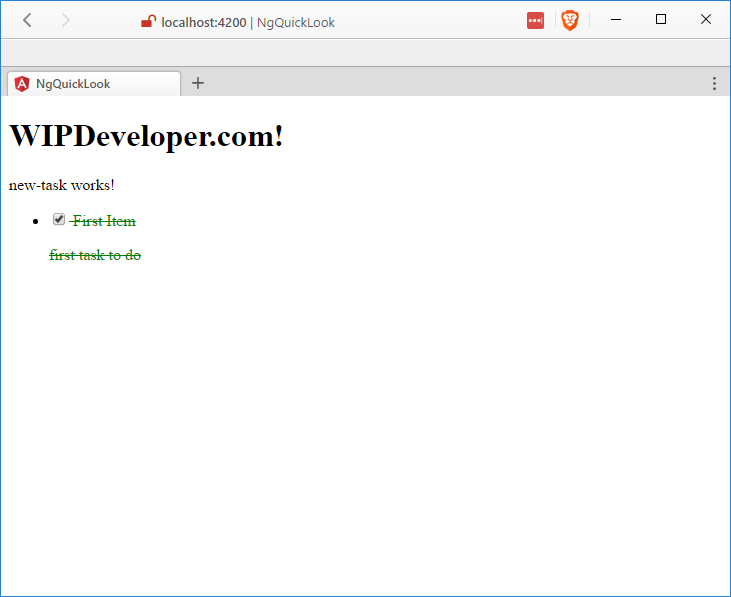
This of course isn't that interesting so lets update our new-task.component.html to accept a title and a description:
Updated new-task.component.html
Of course this wont do anythign without updating the new-task.component.ts
Not Adding a New Task
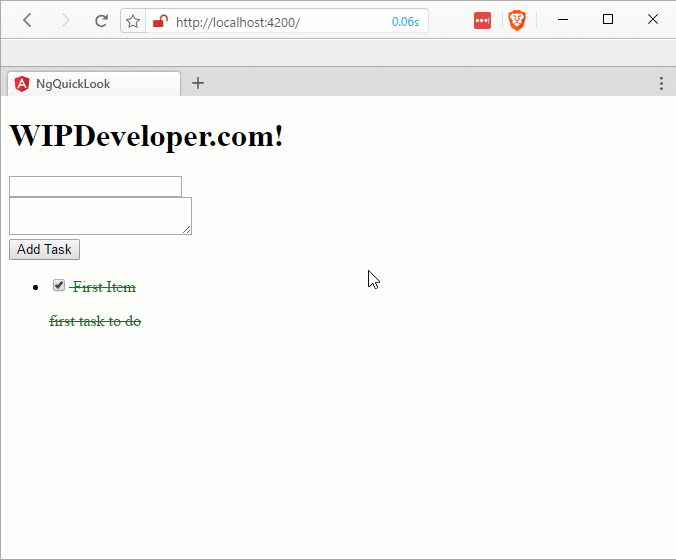
Updated new-task.component.ts
import { Component, OnInit } from '@angular/core'; import { Task } from '../models/task';
@Component({ selector: 'app-new-task', templateUrl: './new-task.component.html', styleUrls: ['./new-task.component.css'] }) export class NewTaskComponent implements OnInit {
newTask: Task;
constructor() { }
ngOnInit() { this.newTask = new Task(); } }
This makes a little form to add a new task but doesn't actually function yet.
Update TaskService
First thing we should do is update TaskService so it can accept a new task to add to the collection of tasks and make any service calls that are needed.
Add to src/app/services/tast.service.ts
addTask(newTask: Task) {
return new Promise((resolve, reject) => { console.log('pretend we called a service with our new task here') this.tasks.push(newTask);
resolve();
}); }
Now we can call this from our NewTaskComponent.
Update NewTaskComponent
Lets add a method to src/app/new-task.component.ts called addTask. This addTask method will call the TaskService so we will need to have access to it. To get that access we will need to import the TaskService and pass it into the constructor.
new-task.component.ts Updated
import { Component, OnInit } from '@angular/core';
import { Task } from '../models/task';
import { TaskService } from '../services/task.service'; // <= This is new
@Component({ selector: 'app-new-task', templateUrl: './new-task.component.html', styleUrls: ['./new-task.component.css'] }) export class NewTaskComponent implements OnInit {
newTask: Task;
constructor(private _taskService: TaskService) { } // <= This is updated
ngOnInit() { this.newTask = new Task(); }
addTask(){ // <= This is new this._taskService.addTask(this.newTask) // <= This is new .then(results =>{ // <= This is new this.newTask = new Task(); // <= This is new }); // <= This is new } // <= This is new
}
Now we should be able to add a new task:
Adding New Tasks
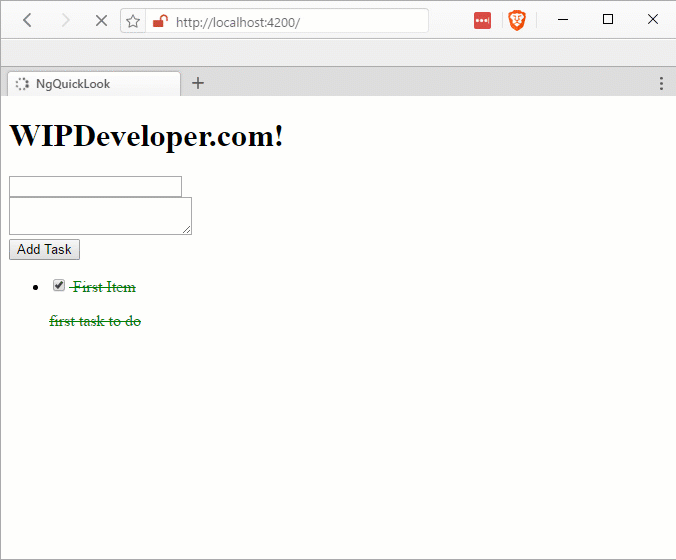
Looks like a success!
You may notice that there is data validation, we are not currently checking if a task has a title or maybe a description. We could add that but since this is just a sample app I'm going to put it off for meow.
Code
Code can be found at Github/BrettMN/quick-look
Moor the Tasks
We can now add new tasks from inside our little Angular app. How do you think it is shaping up so far? Let me know by leaving a comment below or emailing [email protected].