Quick Look @ Vue.js Part II - Add Some Content
Brett M. Nelson - Tuesday, March 7, 2017
We've already started a Vue.js app. Let's add a little more content to it and get it to display a list of Tasks, similar to what we did with the Angular app.
Add Data
In our app.js file we are going to add some tasks to the data property. Let's start with 2 for now, each of these will have a title, description and a Boolean for whether it was completed or not.
Updated app.js
var app = new Vue({
el: '#app',
data: {
message: 'Hello WIPDeveloper.com!',
tasks: [ // <= This is New
{ // <= This is New
title: 'test task one', // <= This is New
complete: true, // <= This is New
description: 'this is a task that is complete' // <= This is New
}, // <= This is New
{ // <= This is New
title: 'test task two', // <= This is New
complete: false, // <= This is New
description: 'this is a task that is not complete' // <= This is New
} // <= This is New
] // <= This is New
}
})
Pretty simple so far. Now lets update the markup.
Rinse and Repeat
Lets add a <ul> with one <li> bellow our message text. To make the <li> repeat we will use the v-for attribute to iterate over each task in tasks.
Repeat Basics
With this in place we can reference the task inside the <li> and access the properties for each task. So we should add some markup for that to display something.
Inside the <li> we'll break out the details inside a div:
Inside <li>
</p>
You can see we use the same v-model binding for the checkbox that we used for the text input last time the rest of the binding is the same double brackets as previously as well.
Here's the whole Index page:
Updated index.html
- // <= This is New
- // <= This is New
// <= This is New // <= This is New// <= This is New
// <= This is New // <= This is New
// <= This is New // <= This is New
Now we can see how that works out:
Display Task List
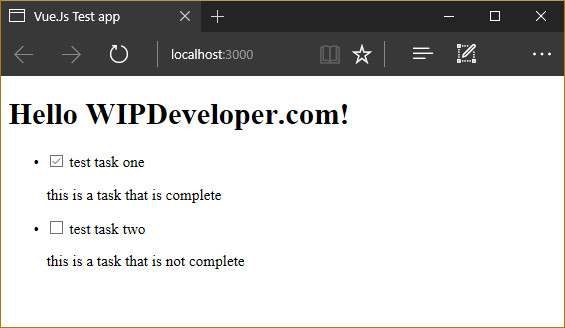
Code
Code can be found at Github/BrettMN/quick-look
Conclusion
Our little app is starting to take shape but are you getting tired of todo apps yet? Let me know by leaving a comment below or emailing [email protected].