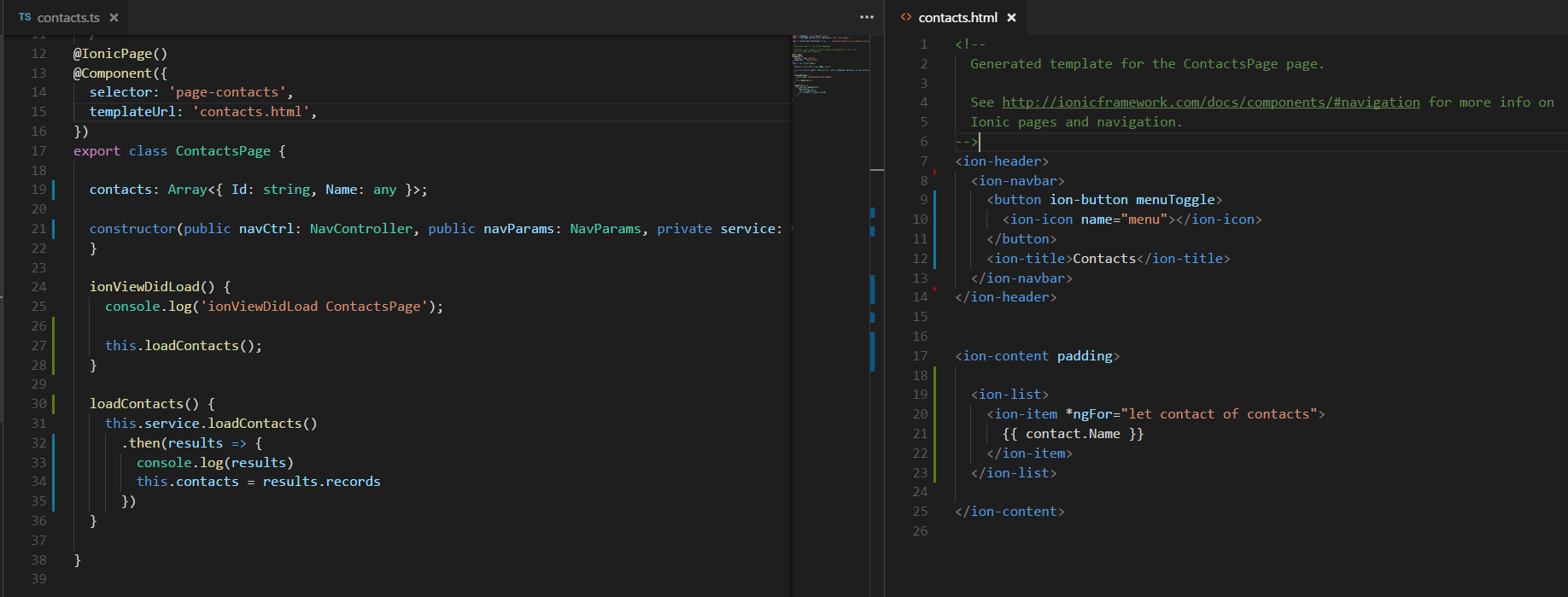
Saleforce Mobile SDK and Ionic – Display Contacts
Brett M. Nelson - Tuesday, July 18, 2017
Since we can now query Salesforce to get an array of contacts we should probably make use of them on our Contacts page.
Update Contacts Component
Open up your ContactsPage class. We are going to import the ContactsServiceProvider from '../../providers/contacts-service/contacts-service'. Then we will add parameter to the constructor that that is private named service and has a type of ContactsServiceProvider.
The
privatekeyword is a way to tell TypeScript to store the variable on the class as privately accessible without having to do the extra work of declaring the variable to hold the object or assign it ourselves.
With access to the service we will need a method named something along the lines of loadContacts that will call the service.loadContacts and handle the resulting promise. In this case we will just store the records of the results on an array of objects called contacts. Now would be a good time to add an property named contacts that has a type of Array<{ Id: string, Name: any }> this means that each item in the array should have an Id that is a string and a Name that is a string.
The whole class should look like this:
Updated src/pages/contacts/contacts.ts
import { Component } from '@angular/core'; import { IonicPage, NavController, NavParams } from 'ionic-angular';
import { ContactsServiceProvider } from '../../providers/contacts-service/contacts-service';
/** * Generated class for the ContactsPage page. * * See http://ionicframework.com/docs/components/#navigation for more info * on Ionic pages and navigation. */ @IonicPage() @Component({ selector: 'page-contacts', templateUrl: 'contacts.html', }) export class ContactsPage {
contacts: Array<{ Id: string, Name: any }>;
constructor(public navCtrl: NavController, public navParams: NavParams, private service: ContactsServiceProvider) { }
ionViewDidLoad() { console.log('ionViewDidLoad ContactsPage');
this.loadContacts();
}
loadContacts() { this.service.loadContacts() .then(results => { console.log(results) this.contacts = results.records }) }
}
Now we should update the html template to display those contacts.
Update Contacts Html Template
To display those contacts we just queried Salesforce for we are going to for *ngFor to loop through the array and display the name for each contact but first let's add the navigation menu to the ion-header so we can leave the page at some point.
In the ion-header add a button with ion-button and menuToggle attributes. Inside the button use an ion-icon with a name of menu. The updated ion-header should look like this:
Update ion-header
ok I also capitalized the C in Contacts, you caught me.
Ok In the ion-content element let's add an ion-list that has an ion-item with an *ngFor that declares an contact for each contacts. The ion-item will then use the contact to display it's Name. If this looks familiar it's what we did to verify things were working with the users.
Updated ion-content
</ion-item>
Now we should be able to rebuild our app and see our Contacts.
Contacts In Action
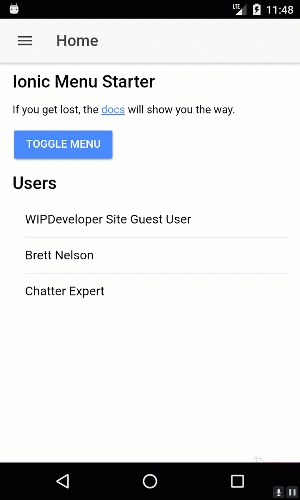
Conclusion
With this method in place lets update our Contacts page component and html template next time.
Don’t forget to sign up for The Weekly Stand-Up! to receive free the WIP Developer.com weekly newsletter every Sunday!
Looking for the code and want to follow along? Find it on GitHub.com/BrettMN/salesforce-sdk-mobile-with-ionic-starter