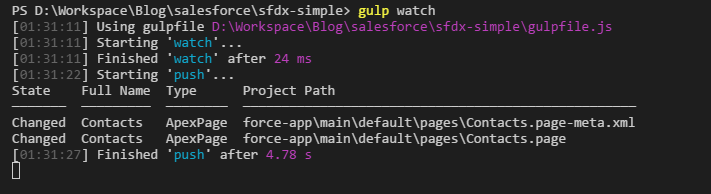
Salesforce DX - Automatically Deploy Apex and Visualforce
Brett M. Nelson - Tuesday, June 13, 2017
Last time we used Gulp to automate some very basic front end tasks. Lets modify that some so it will deploy changes to our Apex and Visualforce when we make changes with them as well.
Modify gulpfile.js
To so this we are just going to modify the gulp file in 2 spots. We will remove the dependency of build from the task we used to push to the org.
I have renamed the
deploytask topushso it is in line with the SalesforceDX names.
The other change will be adding a second watch in our watch task. The original watch will now call build and the new watch will watch for changes in force-app/main/default/**/* and will call the push task.
Updated gulpfile.js
const gulp = require('gulp') const zip = require('gulp-zip') const shell = require('gulp-shell')
gulp.task('push', shell.task('sfdx force:source:push'))
gulp.task('build', () => { console.log('build called') return gulp.src('static-resources-src/app/*') .pipe(zip('app.resource')) .pipe(gulp.dest('force-app/main/default/staticresources/')) })
gulp.task('watch', () => { gulp.watch(`static-resources-src/app/**/*.*`, ['build']) gulp.watch('force-app/main/default/**/*', ['push']) })
Now if we change something in our force-app/main/default/ folder it should be pushed to the scratch org and since when we build the output is saved to force-app/main/default/staticresources/ we don't need to add a second step to push changes to our static resource.
In Action
Let's update our Contacts.page to verify things are working properly. Start buy running gulp watch like before.
gulp watch
PS D:\Workspace\Blog\salesforce\sfdx-simple> gulp watch [01:21:28] Using gulpfile D:\Workspace\Blog\salesforce\sfdx-simple\gulpfile.js [01:21:28] Starting 'watch'... [01:21:28] Finished 'watch' after 24 ms
Not too exciting yet.
Now lets update Contacts.page. I am going to build out a pull page and stop usign the defaults for style sheets, html and body tags and what not but keep a reference to our app.js
Update Contacts.page
<apex:page doctype="html-5.0" controller="ContactsController" standardStylesheets="false" showChat="false" applyBodyTag="false" applyHtmlTag="false" showHeader="false" sidebar="false">
<meta name="viewport" content="width=device-width, initial-scale=1" />
</head>
<body>
<script src="{!$Resource.app}/app.js"></script>
</body>
</html>
</apex:page>
Now when we save this is when the magic happens.
Save Contacts.page
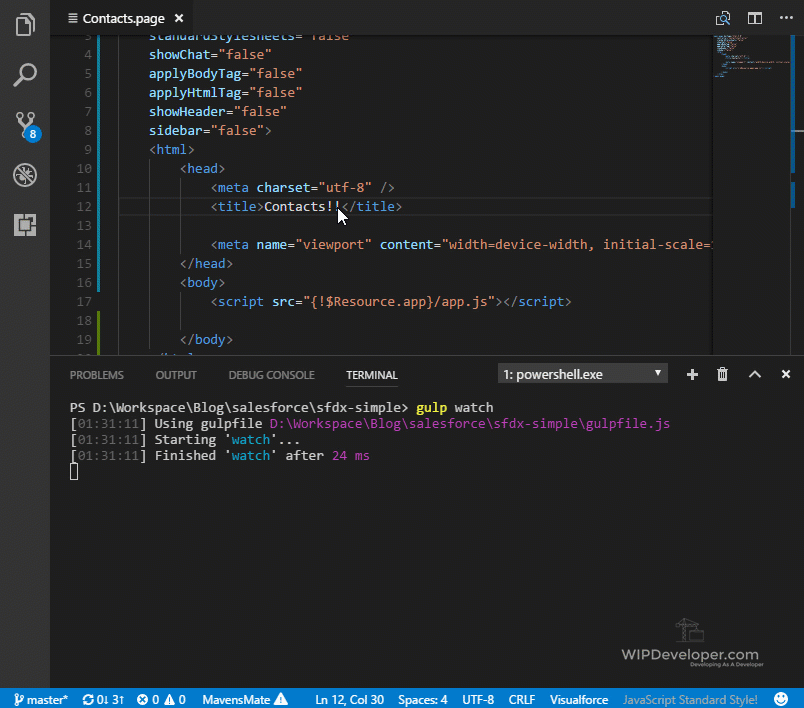
Now we can make changes to more than just our static resources and have it push to Salesforce without switching to the terminal.
Conclusion
With some automation on our side we could maybe get some work done. Is there something you would like to see next? Let me know what you think by leaving a comment below, emailing brett@wipdeveloper.com or following and yelling at me on Twitter/BrettMN.