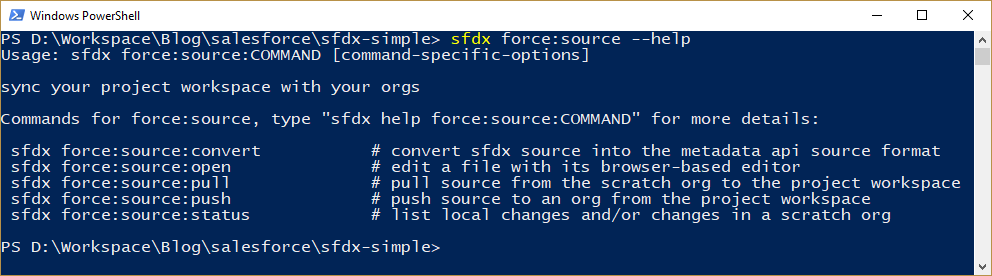
Salesforce DX – Push to Scratch Org
Brett M. Nelson - Tuesday, June 6, 2017
During Salesforce DX – Setup I mentioned using the readme.md at sfdx-simple. Lets take the sample code and push it to the org we created last time. But first let's see what it has how the sample app is structured.
Structure
The repo has 3 main directories:
.sfdx- the SalesforceDX config is in here and the directory and config were added when we were doing our setup.config- this contains our workspace scratch org definition json file that we used with thesfdx force:org:createcommand.force-app- This folder is where all our code lives. Production code inforce-app/main/defaultand Test code inforce-app/test/default. This is specified in thesfdx-workspace.jsonin the root of the folder structure.
The dev guide says that project workspace can be set up at the in a flexible manner with the only exception being Lightning components needing to be in a directory named
aura. We'll see how flexible later :)
The repo also has the .gitignore, a .project, the LICENSE, the README.md, and the previously mentioned sfdx-workspace.json. Let's talk about them:
.gitignore- This is a way to tell the source control, in this case git, to not track changes on files or directories. Reasons you may not want to track changes include: files contain sensitive material such as api keys, usernames, passwords, middle names and what have you; it'snpm_modules, you don't track changes to thenpm_modulesfolder since these changes are tracked in apackage.jsonfile;.project- This looks like it defines the project, currently it just has a value forname.LICENSE- This is a copy of the license. It's Apache V2.0 in case you were wondering.README.md- Commonly used to describe how to use a project or elaborate any special information. Lives up to it's name because you are suppose to Read it.sfdx-workspace.json- Defines our workspace. Package directories, namespace, api version.
The actual working files (apex, visualforce) can be seen as well. Here is the complete file structrue:
File Structure
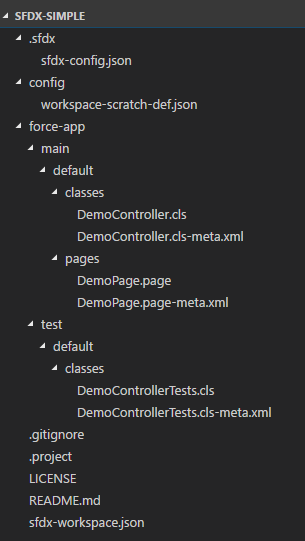
Push It
Let's push this code to our scratch org using the sfdx force:source:push command and see what happens:
sfdx force:source:push Command
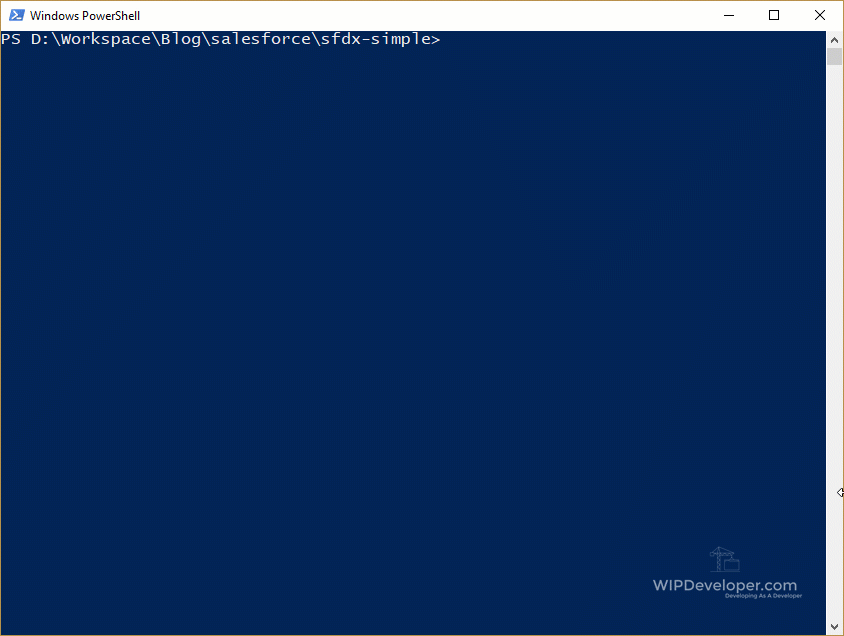
As you can see it sent the Apex Classes, both of them, and the Visualforce page with the meta xml files.
Now that we have something in our org we can run tests using the
sfdx force:apex:test:run command:
sfdx force:apex:test:run Command
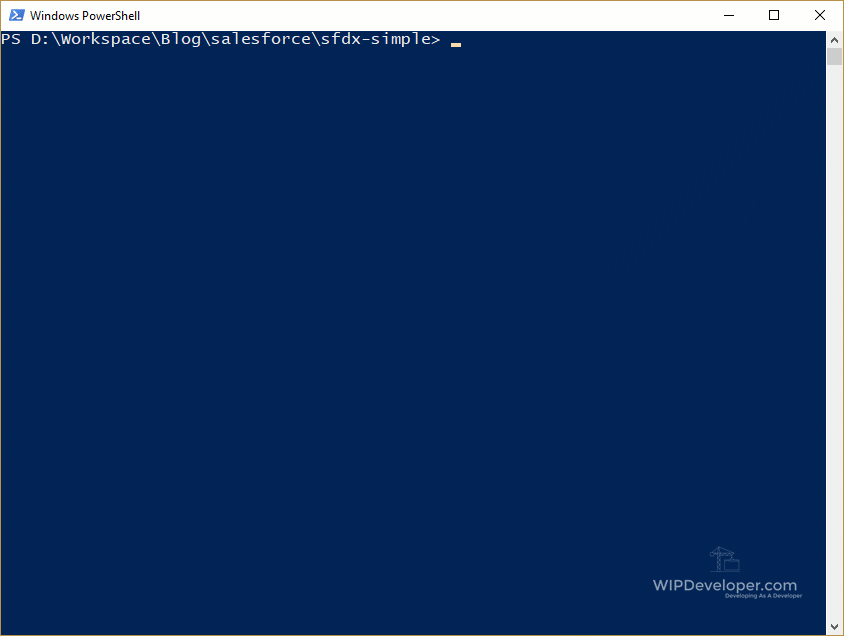
Here you can see it returns the test id along with the sfdx command to run to see the results force:apex:test:report -i 7073D000000Ib8wtes. So lets see what our tests result was.
sfdx force:apex:test:report -i 7073D000000Ib8wtes Command
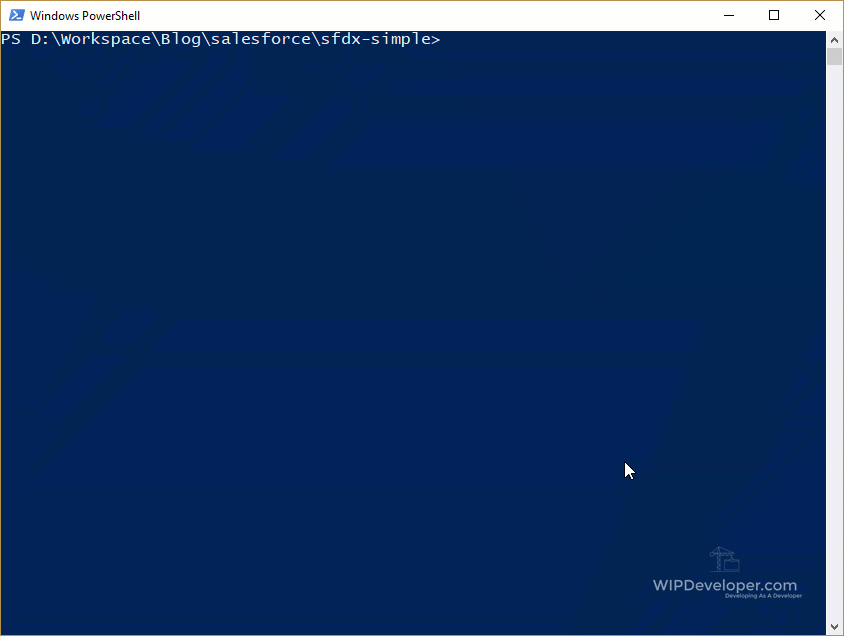
There you have it One test passed, YAY!
Conclusion
We now have pushed the sfdx-simple sample to our scratch org and ran some tests. Pretty exciting so far! Have something you would like to add? Let me know by leaving a comment below, emailing [email protected] or following and yelling at me on Twitter/BrettMN.