
Salesforce DX - Setup
Brett M. Nelson - Monday, June 5, 2017
I have the honor of being a part of the Salesforce DX Pilot and I feel like I have been neglecting my duties by not exploring it, so here goes.
Salesforce DX
Announced at Dreamforce 2016 (hey, I saw that) it was touted as "Source Driven Development" this means that the source of truth for the code is in the source control not the org. Coming from a .NET background this is a welcome change to me since it will help encourage the use of source control.
So what do they call it now?
Salesforce DX gives Salesforce developers an entirely new way to manage and develop Salesforce apps.
Install
Salesforce DX is built on top of the Heroku CLI so for the pilot we had to remove that before I could run the installer. You also need Node.js (version 6.2+) installed, fortunately I already have that :)
Other than that the Installer is an MSI instller that you run and it will install the SFDC CLI, add it to the PATH and you could probly get started.
The instructions recommend using the default cmd.exe for Windows but there is a wholes section on using the Windows Subsystem for Linux so I'll will try using that.
If you follow the directions eventually you run into a portion where you run sfdx update:
sfdx update
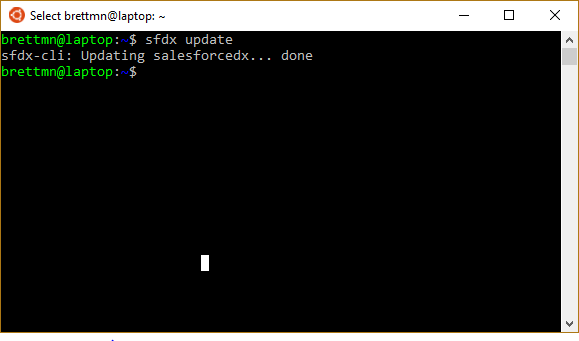
Followed by sfdx force -help
sfdx force --help
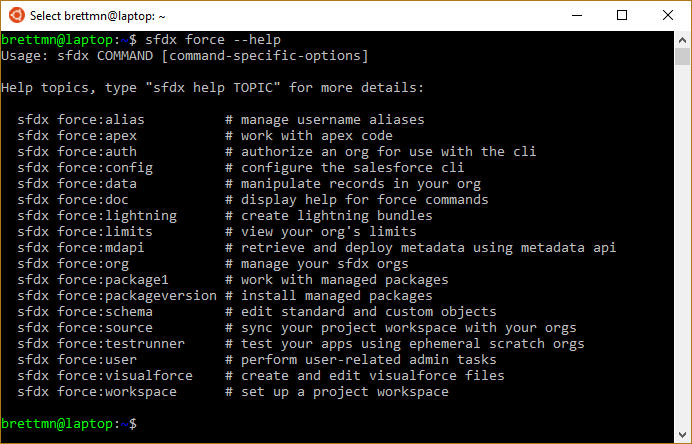
So with that we know that sfdx is installed properly and we can see what the
So after a few failed attempts with the Windows Subsystem for Linux I gave up on that and switched to PowerShell and things started to work. It seems the Linux Subsystem was getting hung up on the `Installing required plugins for force... done` part before attempting the web login.
It's Alive... er... Working!
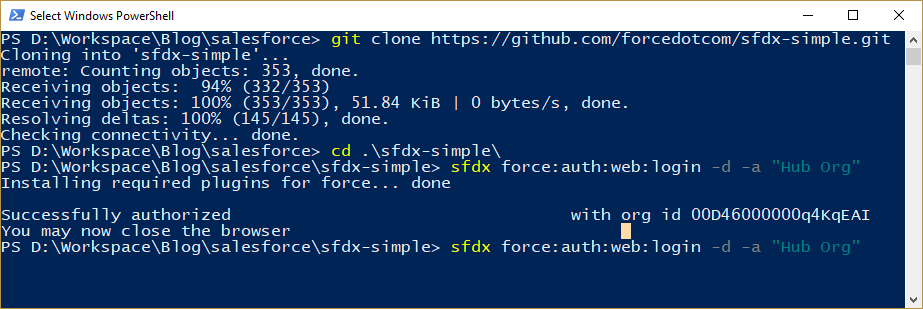
When this ran it popped open my default browser to salesforce.com and asked me to authorize it to access my org.
At this point I can create a scratch org. Since I am following the readme.md available for sfdx-simple this means I will use the sfdx force:org:create command:
sfdx force:org:create command
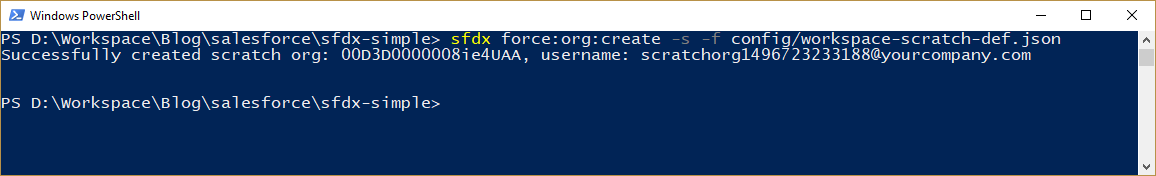
It returns the scratch org id and user name once it's completed.
I can now use the sfdx force:org:open command to open the org in the web browser and it will load into the Setup menu. It also has the option to specify a path so sfdx force:org:open --path one/one.app will take you to the Home tab like when you first log in.
Home
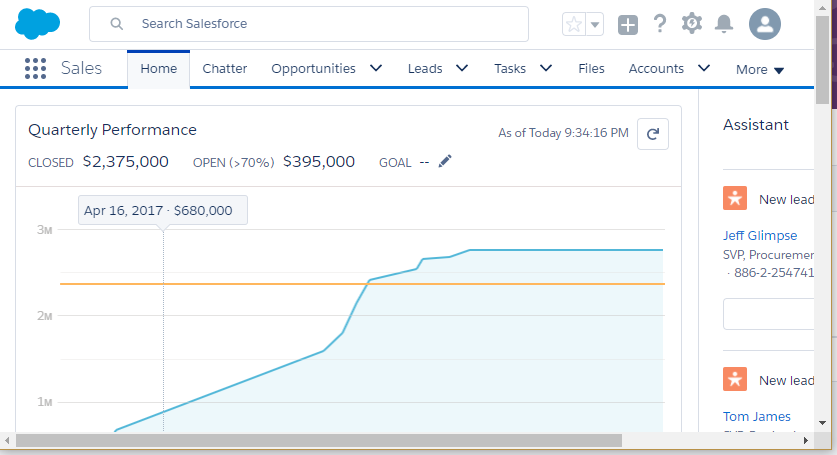
And with that we will be able to start pushing code next time.
Conclusion
Aside from a little hiccup with using the Windows Subsystem for Linux things went smoothly so far. Is there an aspect of SalesforceDX you would like to see? Let me know by leaving a comment below, emailing [email protected] or following and yelling at me on Twitter/BrettMN.