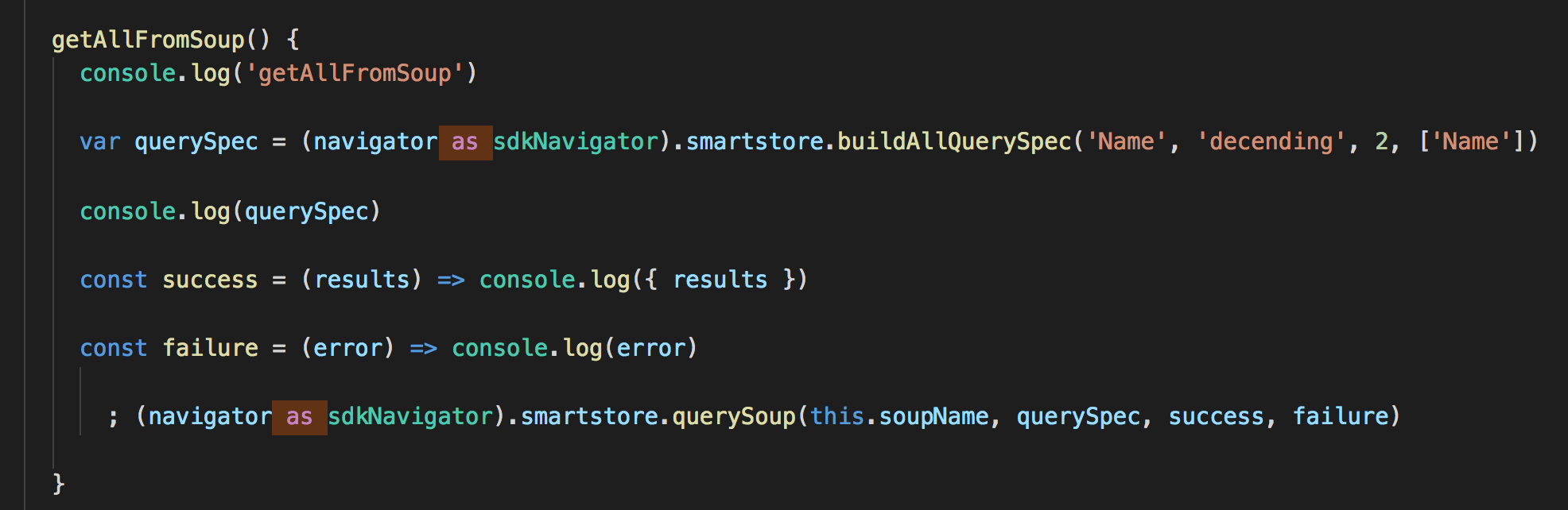
Salesforce Mobile SDK and Ionic – Offline – SmartStore Query All Data
Brett M. Nelson - Monday, December 18, 2017
Since we now have a SmartStore Soup that has some of our Salesforce data in it we probably want a way to get that data out. Lets starts by by querying everything!
Query Spec
To query against our soup we will need to create a querySpec, at this point you may be wondering what a querySpec is, well... Think of a querySpec as an object that describes the type of query you want to make. It will contain such things as the path or indexPath, beginKey and endKey, matchKey, orderPath, order, and pageSize.
If it sounds like a lot to keep track of, don't worry too much, there's helper functions to create querySpecs for the different types of queries.
For now we will try setting up the a query with a AllQuery spec.
To do this we will need to tell TypeScript that our navigator has an additional property called smartstore so lets create an interface that extends Navigator with a property of smartstore that is type any. Let's add this near the top of the file.
sdkNavigator Interface
interface sdkNavigator extends Navigator { smartstore: any }
Now lets create a new method called getAllFromSoup. This method will build a querySpec by calling the buildAllQuerySpec that is a part of the smartstore that is added to the navigator. To get TypeScript to "see" the navigator as the sdkNavigator interface we just defined we will need to do a little type assertion.
Let's take a loot at the type assertion now:
Type Assertion
(navigator as sdkNavigator)
What you see here is we have wrapped the navigator in parentheses and used the as keyword with our interface name to tell TypeScript "trust me I'm a developer and know better". This will cause TypeScript to use the type you tell it to for all interactions. Since our sdkNavigator extends Navigator we can use all the default Navigator functions if we wanted.
So we create our querySpec with the indexPath, the order of the results, pageSize to return, and the selectPaths.
We will need callback functions for success and failure and for right now I will log the results of both to the developer console.
Finally we call querySoup off the smartstore with the this.soupName, our querySpec and our success and failure callbacks.
getAllFromSoup Method
getAllFromSoup() {
var querySpec = (navigator as sdkNavigator).smartstore.buildAllQuerySpec('Name', 'decending', 2, ['Name'])
const success = (results) => console.log({ results })
const failure = (error) => console.log(error)
; (navigator as sdkNavigator).smartstore.querySoup(this.soupName, querySpec, success, failure)
}
The semicolon at the begging of the last line is because we are using a type assertion at the beginning of the line and I haven't been using semicolons at the end of lines.
Conclusion
Don’t forget to sign up for The Weekly Stand-Up! to receive free the WIP Developer.com weekly newsletter every Sunday!