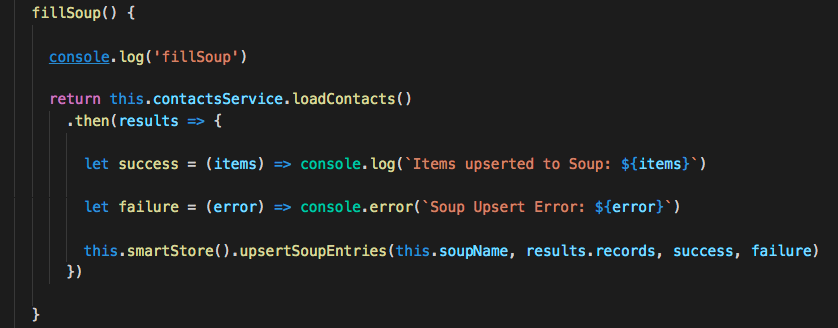
Salesforce Mobile SDK and Ionic – Offline – SmartStore Saving Data
Brett M. Nelson - Wednesday, December 13, 2017
Since we have setup our SmartStore Soup we should probably store something in it so it can start providing value... or values.
Populate SmartStore Soup
To get things started we are going to store the some contact information. Instead of writing something new to get contacts from Salesforce we can import our contact-service
import ContactsServiceProvider
import { ContactsServiceProvider } from '../contacts-service/contacts-service'
We will also have to add it to the constructor so it is instantiated correctly.
Update constructor
constructor(private contactsService: ContactsServiceProvider) {
With the
privatekeyword prefacing a parameter of theconstructorwe don't have to save it to an instance property ourselves TypeScript will do that for us.
Now we can create a method that will load contacts into our Soup by using our contactsService's loadContacts method to get the contacts. I will be calling my method fillSoup. and it will call the contactsService.loadContacts method.
In the promise resolution, then, we will create 2 callbacks to pass in when we fill our Soup: one for success and and one for failure. These callbacks will log a message to the console that contains the items or error that they were called with.
We will also use our private smartStore method to get the SmartStore plugin so we can call upsertSoupEntries with our soupName, records and callbacks.
It will look something like this.
fillSoup Method
fillSoup() {
return this.contactsService.loadContacts() .then(results => {
let success = (items) => console.log(\`Items upserted to Soup: ${items}\`)
let failure = (error) => console.error(\`Soup Upsert Error: ${error}\`)
this.smartStore().upsertSoupEntries(this.soupName, results.records, success, failure)
})
}
Now we just need to access the data and we could say our app does "Offline".
Conclusion
Don’t forget to sign up for The Weekly Stand-Up! to receive free the WIP Developer.com weekly newsletter every Sunday!