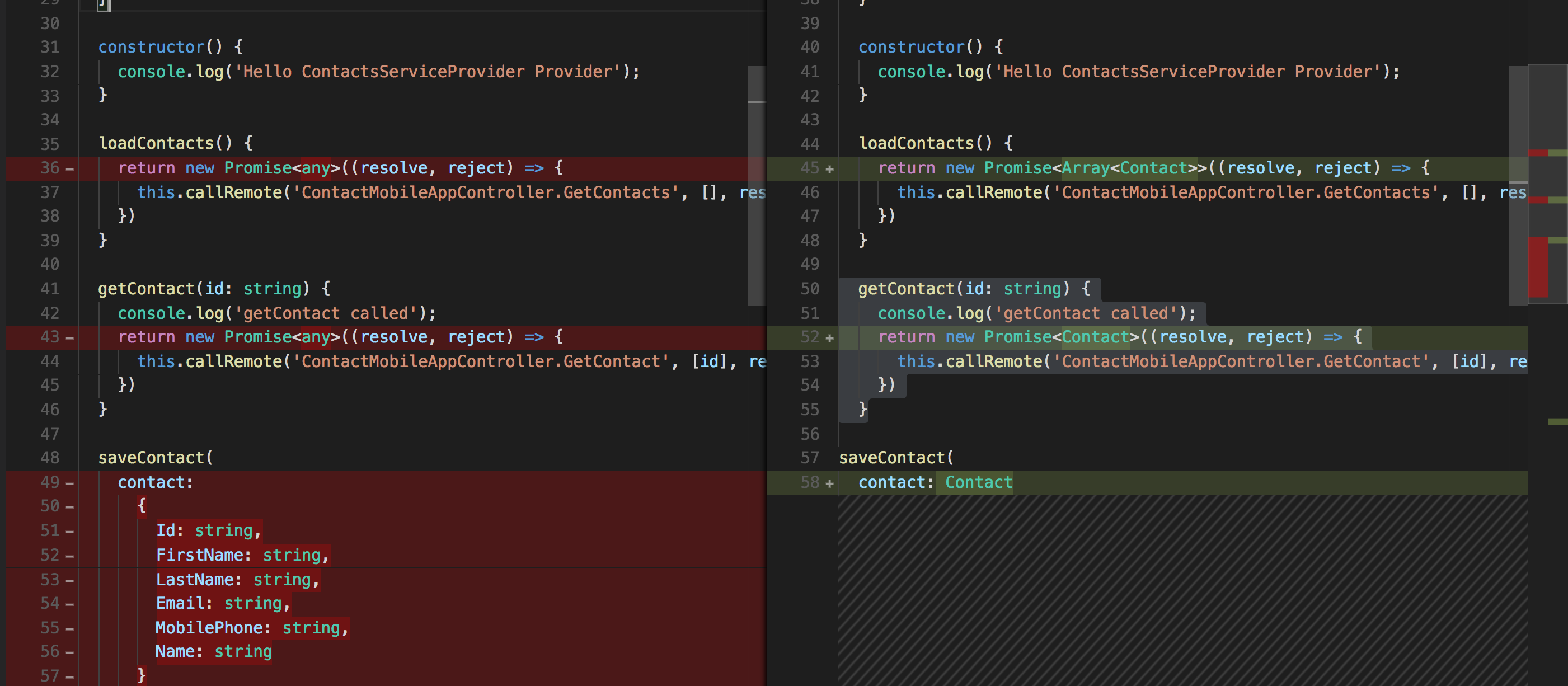
Salesforce Mobile SDK and Ionic – Remote Hybrid App – RemoteActions Part 3
Brett M. Nelson - Monday, November 27, 2017
Since we have updated our contacts-service to use RemoteActions instead of ForceJS we will have to make a couple changes to our app to make use of the results of the RemoteActions since they are not formed the same as when the requests go through ForceJS.
Find What to Fix
First thing we will need to do is find what needs to be updated. There are 2 places that we will need to update. If I hadn't been lazy and I properly defined the types that the methods would return we could run npm run build or look at the "Problems" area of our IDE, if it has one, and find those places pretty easily.
To make this that easy lets change the promise results of any in our contacts-service to return a specific type. In this case we will define a Contact type and use that.
I am going to define the
Contactclass in the same file as the service since it's going to be pretty small. If it grows beyond a declaration of some properties I will move it to it's own file.
Near the top of your contacts-service add the following:
Contact Class
class Contact { Id: string; FirstName: string; LastName: string; Email: string; MobilePhone: string; Name: string }
This is the same type definition we had used to define the contact parameter that is passed into saveContact so we can update that type to use the Contact class as well.
loadContacts Before
loadContacts() {
return new Promise
You can see we are return a Promise that has a type of <any>. If we replace <any> with an array of Contact we will get an error with our TypeScript. And array of Contact looks like this btw <Array<Contact>>.
loadContacts After
loadContacts() {
return new Promise<Array
getContact Before
getContact(id: string) {
console.log('getContact called');
return new Promise
We will do something similar with getContact by replacing the <any> with <Contact> since it returns a promise that's results is one Contact instead of an array.
getContact After
getContact(id: string) {
console.log('getContact called');
return new Promise
saveContact Before
saveContact( contact: { Id: string, FirstName: string, LastName: string, Email: string, MobilePhone: string, Name: string } ){
/// method body
}
And lets update our saveContact method so it looks cleaner and we don't have 2 definitions of Contact to maintain.
saveContact After
saveContact( contact: Contact ) {
// body stays the same
}
Conclusion
Don’t forget to sign up for The Weekly Stand-Up! to receive free the WIP Developer.com weekly newsletter every Sunday!