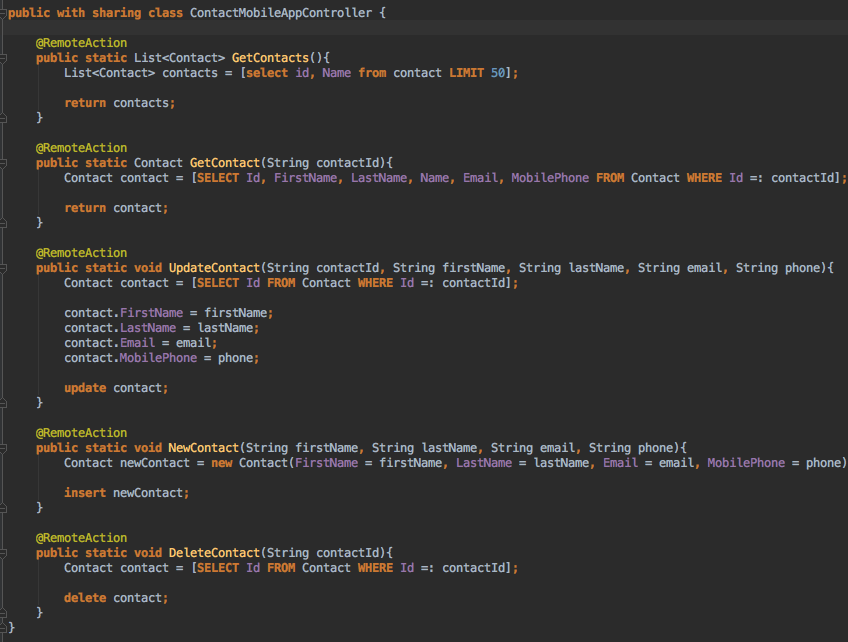
Salesforce Mobile SDK and Ionic – Remote Hybrid App – RemoteActions
Brett M. Nelson - Friday, November 17, 2017
If you've been following along you should have a working app that looks and behaves the same as the Local Hybrid app we had. At this point you may be wondering why we would choose to go with a Remote Hybrid app over the Local Hybrid app.
Well since our Remote Hybrid app uses a Visualforce page we can now add a controller to it and start accessing data with RemoteActions. Using RemoteActions frees you from worrying about any API limits.
Let's take a look at what that would require.
Create Custom Controller
First thing we will need to do is create an Apex class for our controller. I will be calling mine ContactMobileAppController but feel free to give it any name you like.
The ContactMobileAppController class will have 5 methods:
GetContactsto load contactsGetContactto load a single contactUpdateContactto update an exisiting contactNewContactto create a new contactDeleteContactto, surprise, delete a contact
ContactMobileAppController
public with sharing class ContactMobileAppController {
@RemoteAction
public static List<Contact> GetContacts(){
List<Contact> contacts = \[select id, Name from contact LIMIT 50\];
return contacts;
}
@RemoteAction
public static Contact GetContact(String contactId){
Contact contact = \[SELECT Id, FirstName, LastName, Name, Email, MobilePhone FROM Contact WHERE Id =: contactId\];
return contact;
}
@RemoteAction
public static void UpdateContact(String contactId, String firstName, String lastName, String email, String phone){
Contact contact = \[SELECT Id FROM Contact WHERE Id =: contactId\];
contact.FirstName = firstName;
contact.LastName = lastName;
contact.Email = email;
contact.MobilePhone = phone;
update contact;
}
@RemoteAction
public static void NewContact(String firstName, String lastName, String email, String phone){
Contact newContact = new Contact(FirstName = firstName, LastName = lastName, Email = email, MobilePhone = phone);
insert newContact;
}
@RemoteAction
public static void DeleteContact(String contactId){
Contact contact = \[SELECT Id FROM Contact WHERE Id =: contactId\];
delete contact;
}
}
Of course to make use of our shiny new controller we will need to add it to the Visualforce page.
Update Visualforce
To be able to access the remote action we defined in the ContactMobileAppController class we will need to add it to the Visualforce page. To do that we will add an attribute to the apex:page tag of controller with a value of ContactMobileAppController.
Updated Visualforce Page
<apex:page docType="html-5.0" controller="ContactMobileAppController" showHeader="false" sidebar="false" standardStylesheets="false">
Conclusion
Don’t forget to sign up for The Weekly Stand-Up! to receive free the WIP Developer.com weekly newsletter every Sunday!