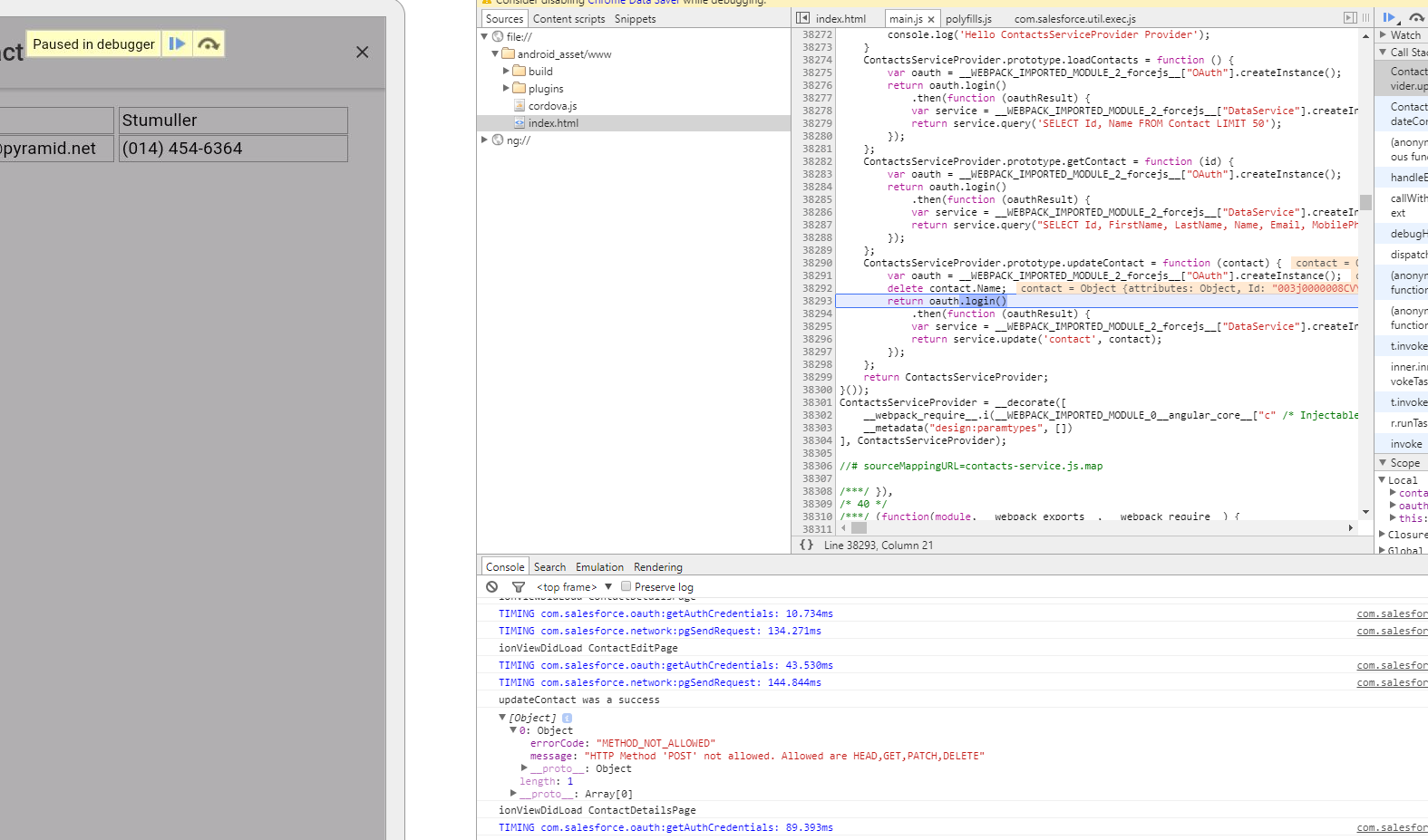
Salesforce Mobile SDK and Ionic – Debugging Part II
Brett M. Nelson - Thursday, July 27, 2017
Since we figured out how to access the debugger for Android apps let's take a look and see where our issue is.
The Issue
When we same an edit to a contact it does not save but it does not cause an error. To see the error we have to look at the results from the update method that the ForceJS DataService provided.
The "Error" Message
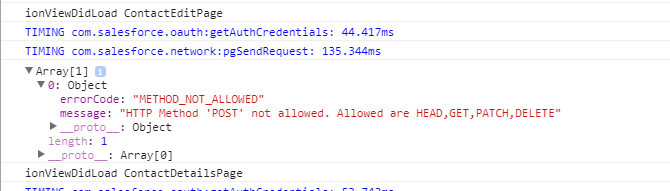
I say it's an "error" because the call did not return an error status so if we change the updateContact in contacts-edit.ts to have a catch it will not be triggered. In fact, let's add a catch now for the promise returned from udpateContact of contacts-service.ts.
Updated updateContact in contacts-edit.ts
updateContact() { this.service.updateContact(this.contact) .then(results => { console.log('updateContact was a success'); console.log(results); this.navCtrl.push(ContactDetailsPage, { "id": this.contact.Id }); }) .catch(error =>{ console.log('updateContact had an error'); console.log(error); }) }
Now let's run it and see what shows up in the console.
Still Not an Error
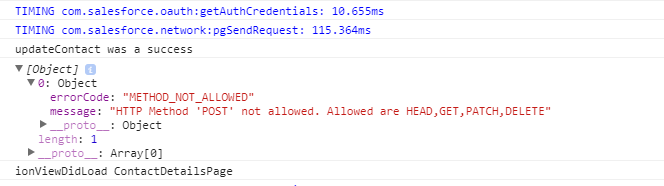
As you can see, we did not trigger the catch statement.
Let's see if this happens if we run our app with the force-server proxy server.
force-server
For is a development server created by Christophe Coenraets that allows us to test our code separate of the Salesforce Mobile SDK. Let's install it.
Install force-server
npm install force-server -g
now go into your www folder on the command line and start it up with force-server
Start force-server
PS D:\workspace\Blog\salesforce\ionic\ionicContacts-updated> cd www PS D:\workspace\Blog\salesforce\ionic\ionicContacts-updated\www> force-server force-server listening on port 8200 Root: .
Now you can open up a web browser and see it like you would any other web page.
A few things that may seem anoying, for me at least. Everytime I do something in the app that requires a call to Salesforce.com I have to approve it. This is probably because of how the service is structured and we can deal with it later.
Edit Again
Navigate to a contact and try editing it. Then take a look in the console.
Useful Error
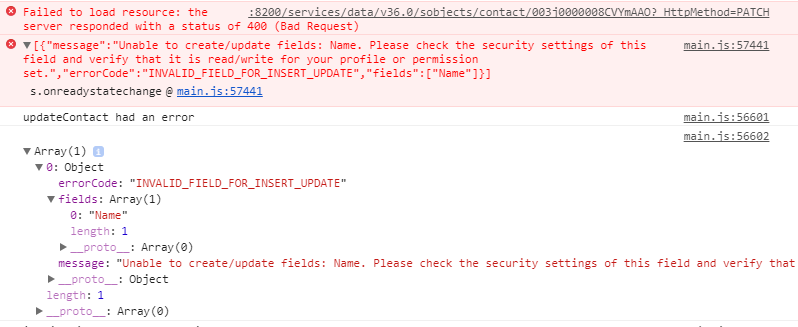
Here you can see 2 things.
First there is an error that occurred and was logged to the console.
Error
[{"message":"Unable to create/update fields: Name. Please check the security settings of this field and verify that it is read/write for your profile or permission set.","errorCode":"INVALID_FIELD_FOR_INSERT_UPDATE","fields":["Name"]}]
Second, the catch for the updateContact was triggered.
Resolution
If you read the error message from the exception or the message from promise catch error object you will see that we are trying to update the Name field. And while we didn't change the Name or change it, the object we sent to be updated had a Name property on it and Salesforce is saying we can't include that in an update.
Saved Object
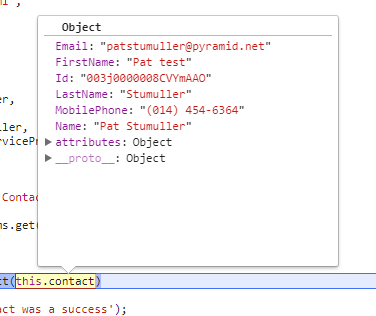
It has the
Nameproperty since we are using the same object on the edit view as we do on the details view. This wouldn't be an issue if we just used theFirstNameandLastNamedesperately used them inplace ofNameon thecontactDetailshtml template.
To fix this let's delete the Name property from the contact object before we send it to Salesforce to save in updateContact on contacts-service.ts. Since we defined the type of object contact was as a parameter we should add one more propterty to it called Name of type string. Then we can delete it in the method and TypeScript wont have an issue with it.
Update updateContact on `ContactsServiceProvider`
updateContact( contact: { Id: string, FirstName: string, LastName: string, Email: string, MobilePhone: string, Name: string } ) { let oauth = OAuth.createInstance();
delete contact.Name;
return oauth.login() .then(oauthResult => { let service = DataService.createInstance(oauthResult);
return service.update('contact', contact);
});
}
Now let's run ionic-app-scripts build refresh our page and see if we can edit a Contact.
Works on My Machine
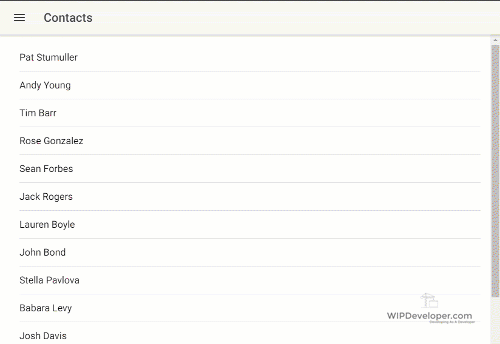
Now let's run it cordova prepare so we can see if we resolved out issue.
Results: Nope
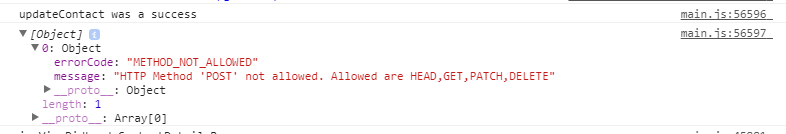
So that didn't resolve this issue.
Conclusion
So it doesn't look like we are out of the woods yet on updating a Contact. Let's take another crack at it next time.
Don’t forget to sign up for The Weekly Stand-Up! to receive free the WIP Developer.com weekly newsletter every Sunday!
Looking for the code and want to follow along? Find it on GitHub.com/BrettMN/salesforce-sdk-mobile-with-ionic-starter