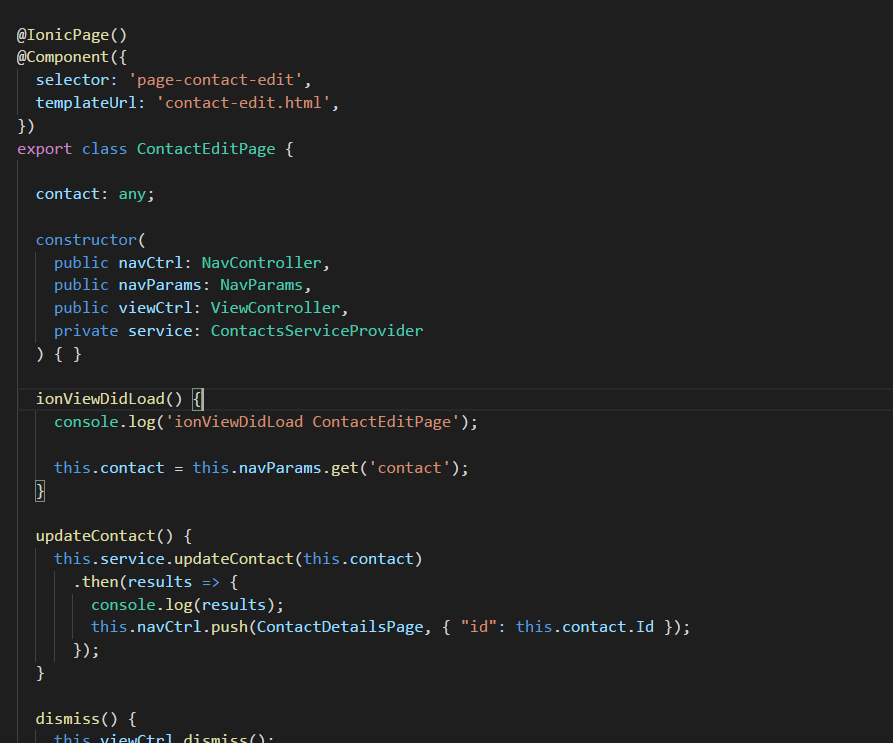
Salesforce Mobile SDK and Ionic – Edit Contact Part II
Brett M. Nelson - Monday, July 24, 2017
Previously we updated our ContactServiceProvider to have an updateContact method. Created our contactEdit page and worked out the contact-edit.html. Now we need to update the logic for the contactEdit component and provide a way to navigate to it.
Update contact-edit.ts
For the contactsEdit component's logic we will need to have references to the ContactDetailsPage component and the ContactsServiceProvider so we will need to use import statements to get those references. The ContactsServiceProvider will be passed into the constructor and we can use the private or public key word to save a reference to it in the class. I will call the ContactsServiceProvider reference service.
Import Statements
import { ContactDetailsPage } from '../contact-details/contact-details'; import { ContactsServiceProvider } from '../../providers/contacts-service/contacts-service';
Class constructor
constructor( public navCtrl: NavController, public navParams: NavParams, public viewCtrl: ViewController, private service: ContactsServiceProvider ) { }
In the class we will need a property to hold a reference to the contact we want to edit, so create a property for that purpose, I will call mine contact but feel feel to be creative.
I'm kidding instead of being creating with the naming of properties, methods and so on try to be descriptive of what the property represents or what the method does. This will help you, or the next person, when you have to come back to a project after months away.
contact Property
contact: any;
In the ionViewDidLoad method let's get the contact from the this.navParams by using the get method passing in the name of the parameter we want to access. You may be thinking that you can only pass simple objects (numbers, strings, or Boolean values) as a parameter but since we are using Angular we can pass an object as a parameter or in this case access an object that was passed as a parameter.
Update ionViewDidLoad Method
ionViewDidLoad() { console.log('ionViewDidLoad ContactEditPage');
this.contact = this.navParams.get('contact'); }
Now we need a method to save the changes. How about we call it something like udpateContact? This will call the updateContact method on the service we have a reference to. In the promise we will log the results with a console.log and then we will push the reference to the ContactDetailsPage onto the navCtrl with and object that has an id that's value is the this.contact.id. We will do this to when the ContactDetailsPage loads again it will have a fresh copy of the contact with our updates.
updateContact Method
updateContact() { this.service.updateContact(this.contact) .then(results => { console.log(results); this.navCtrl.push(ContactDetailsPage, { "id": this.contact.Id }); }); }
The last thing we will need is a method to call the viewCtrl.dismiss method. This will be so we can dismiss the EditContactsPage when we load it as a modal.
I may have forgotten to mention that we are making the
EditContactPagecomponent to we can load it in a modal... Surprise!
Complete contact-edit.ts
import { Component } from '@angular/core'; import { IonicPage, NavController, NavParams, ViewController } from 'ionic-angular';
import { ContactDetailsPage } from '../contact-details/contact-details'; import { ContactsServiceProvider } from '../../providers/contacts-service/contacts-service';
@IonicPage() @Component({ selector: 'page-contact-edit', templateUrl: 'contact-edit.html', }) export class ContactEditPage {
contact: any;
constructor( public navCtrl: NavController, public navParams: NavParams, public viewCtrl: ViewController, private service: ContactsServiceProvider ) { }
ionViewDidLoad() { console.log('ionViewDidLoad ContactEditPage');
this.contact = this.navParams.get('contact');
}
updateContact() { this.service.updateContact(this.contact) .then(results => { console.log(results); this.navCtrl.push(ContactDetailsPage, { "id": this.contact.Id }); }); }
dismiss() { this.viewCtrl.dismiss(); }
}
Conclusion
Now that we have all the logic ready to edit a contact let's try calling it next time.
Don’t forget to sign up for The Weekly Stand-Up! to receive free the WIP Developer.com weekly newsletter every Sunday!
Looking for the code and want to follow along? Find it on GitHub.com/BrettMN/salesforce-sdk-mobile-with-ionic-starter