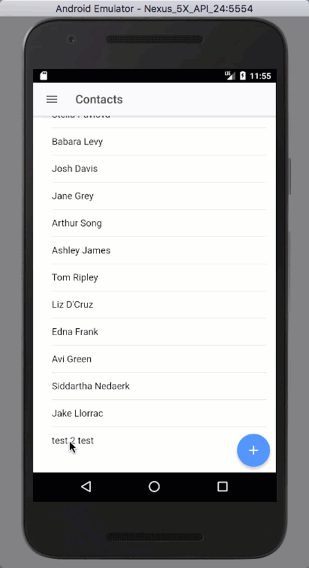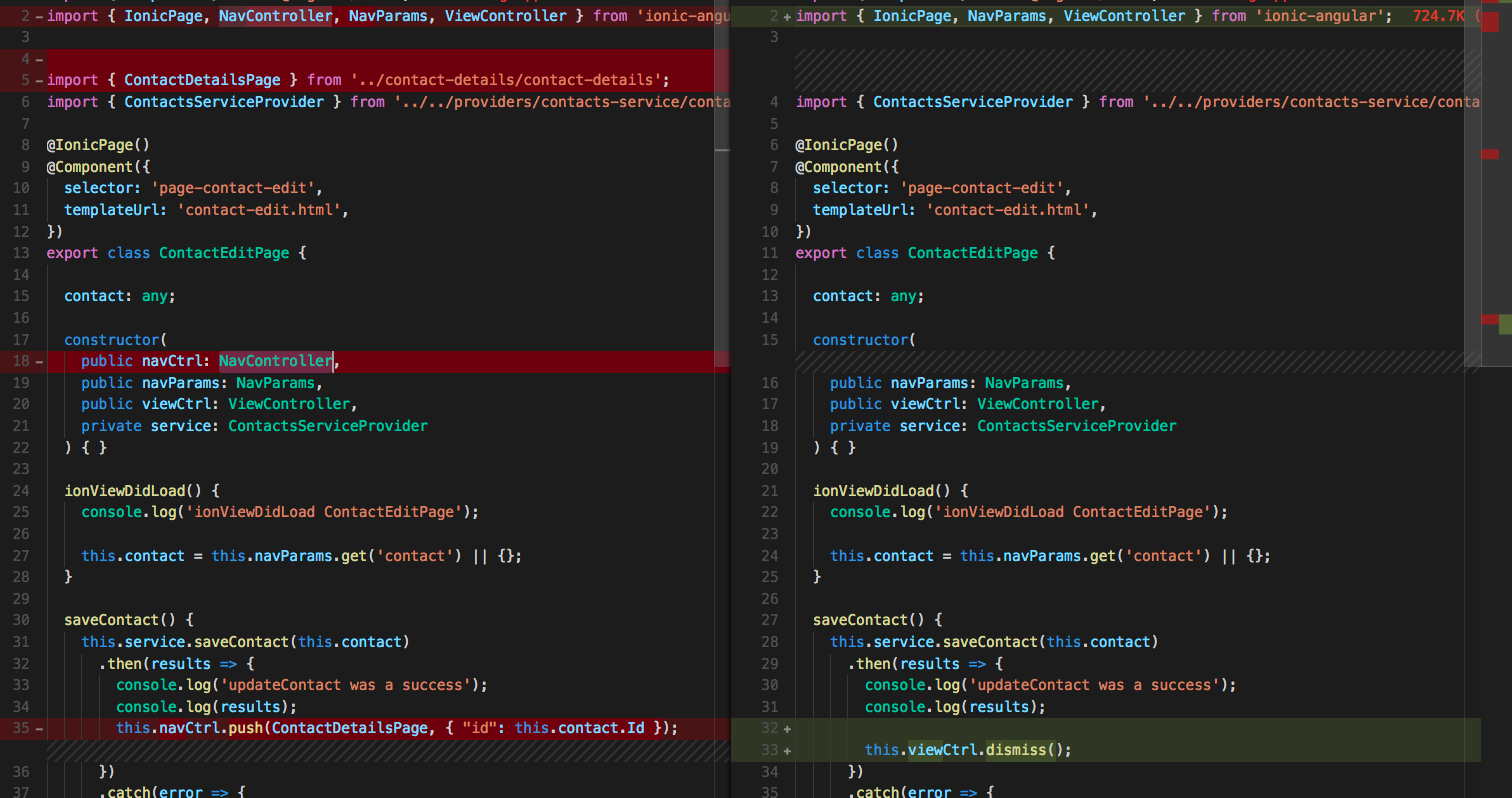
Salesforce Mobile SDK and Ionic – Fixing Some Navigation
Brett M. Nelson - Tuesday, August 29, 2017
You may have seen some issues when we edit or create contacts and then use the back button and it takes us through the views that we had previously. And sometimes that makes sense but when we close the Edit Contact modal pressing back should probably not re-open the modal. Lets take a crack at fixing that.
What's the Problem?
Originally, when a save was successful we push() a new instance of the ContactDetailsPage view on to the navCtrl. This would cause a new instance to be created so now there are 2 instances of the ContactDetailsPage in the view stack separated by an instance of the modal we created with the ContactEditPage view.
This is the reason when using the back button on android we would go from the contact-details view to the contact-edit modal to the contact-details page, again, before being able to back to the contacts page.
Before
So now we know what the problem is you may be wondering how to fix it. Lets figure that out.
Updating contact-edit.ts
To correct this issue we will make an adjustment to the ContactEditPage class in contact-edit.ts. The area that needs adjusting is in the saveContact method.
We will remove the this.navCtrl.push(ContactDetailsPage, { "id": this.contact.Id }); line and replace it with a this.viewCtrl.dismiss();. This means we wont need to import the ContactDetailsPage and we probably don't need the NavController either so let's remove that import too. This means we will have to remove theNavController from the constructor as well.
The whole class will end up looking like this:
Updating contact-edit.ts
import { Component } from '@angular/core'; import { IonicPage, NavParams, ViewController } from 'ionic-angular';
import { ContactsServiceProvider } from '../../providers/contacts-service/contacts-service';
@IonicPage() @Component({ selector: 'page-contact-edit', templateUrl: 'contact-edit.html', }) export class ContactEditPage {
contact: any;
constructor( public navParams: NavParams, public viewCtrl: ViewController, private service: ContactsServiceProvider ) { }
ionViewDidLoad() { console.log('ionViewDidLoad ContactEditPage');
this.contact = this.navParams.get('contact') || {};
}
saveContact() { this.service.saveContact(this.contact) .then(results => { console.log('updateContact was a success'); console.log(results);
this.viewCtrl.dismiss();
})
.catch(error => {
console.log('updateContact had an error');
console.log(error);
})
}
dismiss() { this.viewCtrl.dismiss(); }
}
With those changes in place we should get something that works a little better.
After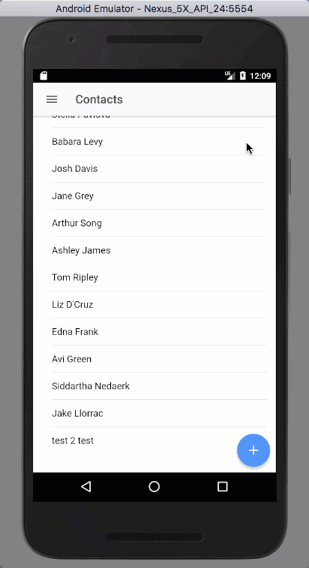
So that looks better.
Why
You may be wondering why I pushed a new instance on the navigation stack when first creating this part of the app. Well I thought it would be the best way to get the most recent copy of a contact to display. It turns out though that if you just successfully saved or updated a contact you probably have the most recent data on hand.
So it was probably an unnecessary call to Salesforce and made the navigation not work properly.
Conclusion
Don’t forget to sign up for The Weekly Stand-Up! to receive free the WIP Developer.com weekly newsletter every Sunday!
Looking for the code and want to follow along? Find it on GitHub.com/BrettMN/salesforce-sdk-mobile-with-ionic-starter