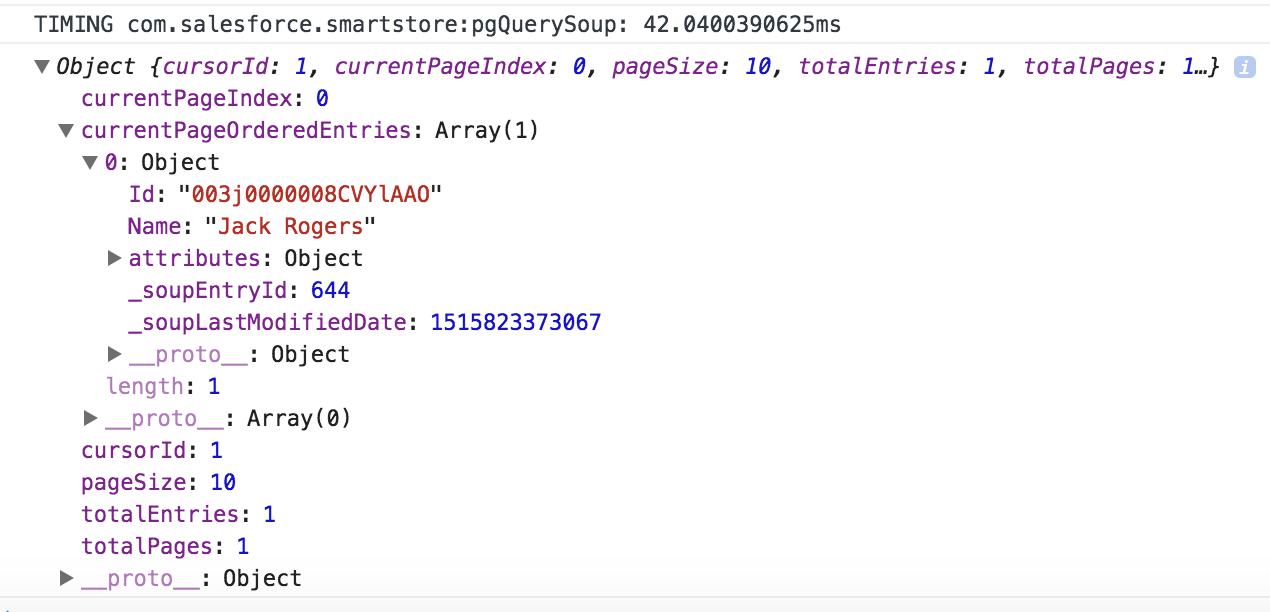
Salesforce Mobile SDK and Ionic – Offline – SmartStore Query by Exact
Brett M. Nelson - Wednesday, January 10, 2018
Sometimes when getting data from the Soup we will need to be able to get one specific record, or a group of records that match a certain criteria. SmartStore allows us to do this using the Query by Exact feature and the buildExactQuerySpec function. Using buildExactQuerySpec we will be able to tailor our query similar to the where clause of a SQL/SOQL statement.
buildExactQuerySpec
Since we already know how to make a querySpec so let's look at how buildExactQuerySpec is different from buildAllQuerySpec. buildExactQuerySpec takes path, matchKey, pageSize, order, orderPath, selectPaths and since pageSize, order, selectPaths are the same as buildAllQuerySpec let's focus on the other 3.
path
What you looking for, similar to indexPath with buildAllQuerySpec.
matchKey
The string to match against the path.
orderPath
Used to specify the path to order the search by.
So to query by Id we could specify the 'Id' as the path and pass in an Id that we have in our soup. After building the querySpec the rest of calling querySoup remains the same.
Query by Id
exactQuery(): Promise
let id = '003j0000008CVYlAAO'; //id from soup
let promise = new Promise((resolve, reject) => {
var querySpec = (navigator as sdkNavigator).smartstore.buildExactQuerySpec('Id', id);
let success = (results) => {
console.log(results);
resolve(results.currentPageOrderedEntries);
};
(navigator as sdkNavigator).smartstore.querySoup(this.soupName, querySpec, success, reject);
promise.then(results => {
console.log(results);
});
}); }
Here you can see we still use a success callback and a failure callback along with using the soup name.
Conclusion
Don’t forget to sign up for The Weekly Stand-Up! to receive free the WIP Developer.com weekly newsletter every Sunday!