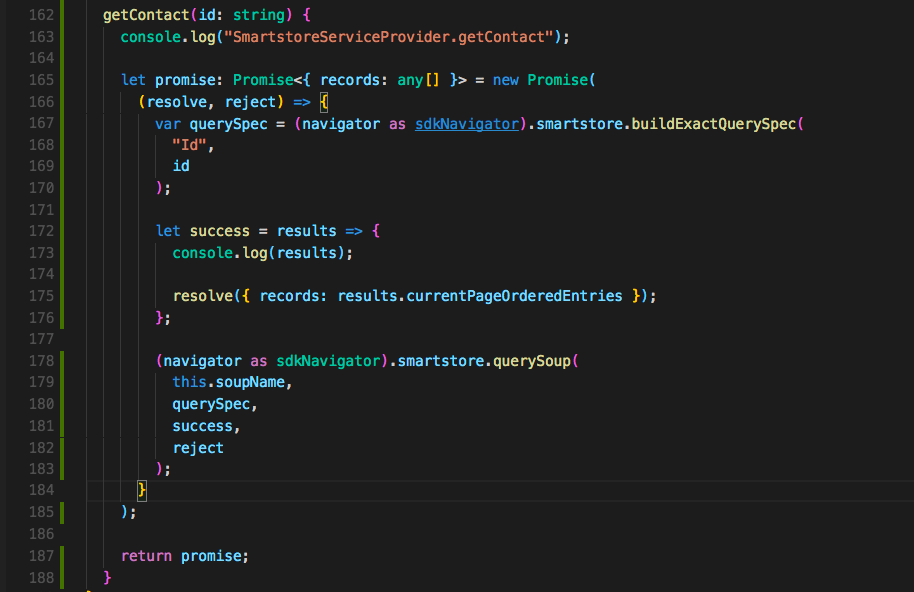
Salesforce Mobile SDK and Ionic – Offline – SmartStore Query by Exact Part II
Brett M. Nelson - Wednesday, February 21, 2018
Since we have an understanding of how to create and run a buildExactQuerySpec let's put it to use in our contacts app.
Override getContact
We have talked a bit about TypeScript Inheritance and how our SmartstoreServiceProvider extends the ContactsServiceProvider so we could use the method that we already defined in the ContactsServiceProvider without implementing them and make the SmartstoreServiceProvider able to be used in place of the ContactsServiceProvider.
Now we will need to override the getContact method in the SmartstoreServiceProvider so that it can make the query for a contact from the SmartStore Soup.
To override the inherited implementation of getContact we will redeclare it. It will accept one parameter named id of type String. Most of the body of the method will be the same as our exactQuery method so I wont cover it too much. The main differences will be that we use the id that is passed in and instead of calling promise.then we will return the promise.
New getContact
getContact(id: string) { console.log("SmartstoreServiceProvider.getContact");
let promise: Promise<{ records: any\[\] }> = new Promise(
(resolve, reject) => {
var querySpec = (navigator as sdkNavigator).smartstore.buildExactQuerySpec(
"Id",
id
);
let success = results => {
console.log(results);
resolve({ records: results.currentPageOrderedEntries });
};
(navigator as sdkNavigator).smartstore.querySoup(
this.soupName,
querySpec,
success,
reject
);
}
);
return promise;
}
This looks like it should allow us to get our contact details from our Soup but... there's one little issue.
No Data
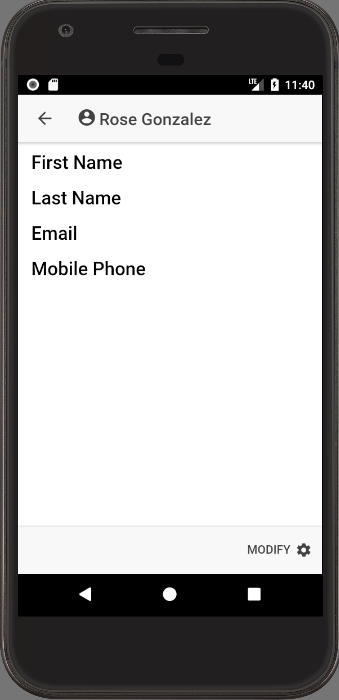
When we filled our Soup with data we used a method that only populated the full Name and Id of the user.
Quick Fix
To fix our little display issue let's update the loadContacts method on the ContactsServiceProvider. We will add the FirstName, LastName, Email, and MobilePhone to the SELECT statement for our query when we fill the Soup.
Updated ContactsServiceProvider.loadContacts Method
loadContacts() { let oauth = OAuth.createInstance();
return oauth.login().then(oauthResult => { let service = DataService.createInstance(oauthResult);
return service.query(
"SELECT Id, FirstName, LastName, Name, Email, MobilePhone FROM Contact LIMIT 50"
);
}); }
Now if we rebuild and re-run it things should look a bit different.
YAY! Data!
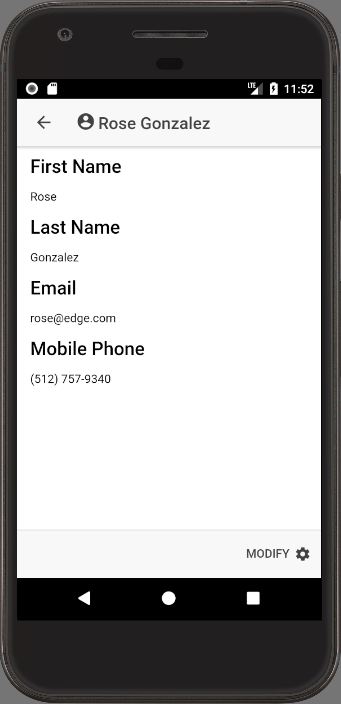
Conclusion
Don’t forget to sign up for The Weekly Stand-Up! to receive free the WIP Developer.com weekly newsletter every Sunday!