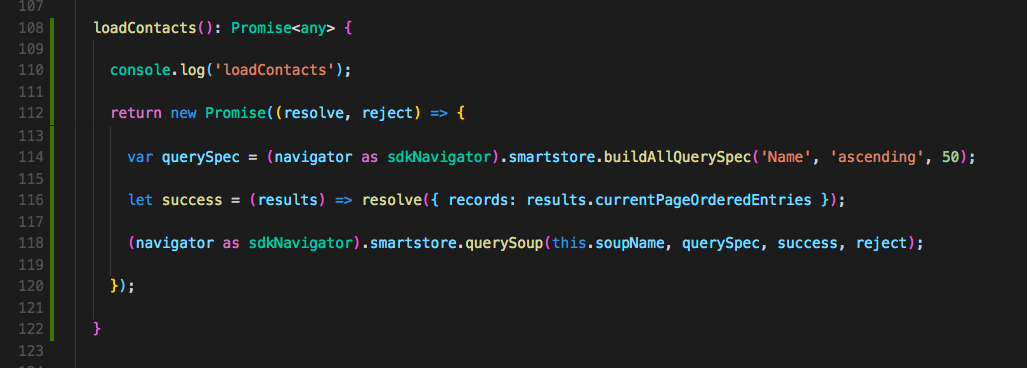
Salesforce Mobile SDK and Ionic – Offline – Update SmartStoreService
Brett M. Nelson - Monday, January 8, 2018
Since we are going to use the SmartstoreService as a drop in replacement for the ContactsService we will have to add in the methods that the ContactsService was providing for use. Let's start by adding in the loadContacts call that is used by the contacts view to list...well.. contacts.
SmartStoreService.loadContacts
This new loadContacts method to return a promise to conform with our existing code. And since we are getting the data from our soup, we will need a querySpec similar to when we queried for everything.
We can use the reject portion of the promise as our failure callback.
For the success callback we will need to customize it a a bit. On success we will call resolve on a custom object that has a property names records. For the caly we will assign the results.currentPageOrderedEntries. This will allow the contacts page to use the resulting promise resolution without any changes.
loadContacts
loadContacts(): Promise
console.log('loadContacts');
return new Promise((resolve, reject) => {
var querySpec = (navigator as sdkNavigator).smartstore.buildAllQuerySpec('Name', 'ascending', 50);
let success = (results) => resolve({ records: results.currentPageOrderedEntries });
(navigator as sdkNavigator).smartstore.querySoup(this.soupName, querySpec, success, reject);
});
}
Now we should be able to build our app, run it and only load the contacts the first time the app opens.
Contacts List from the soup
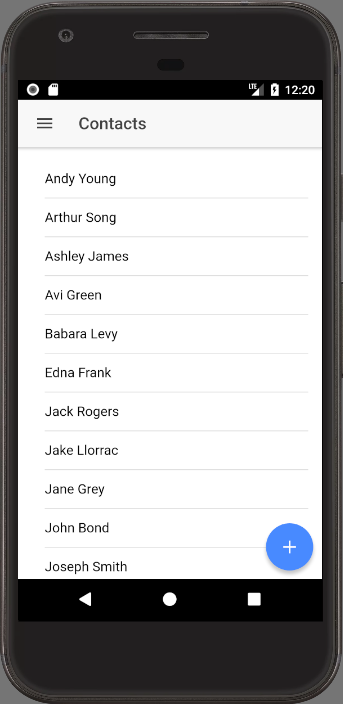
Conclusion
Don’t forget to sign up for The Weekly Stand-Up! to receive free the WIP Developer.com weekly newsletter every Sunday!