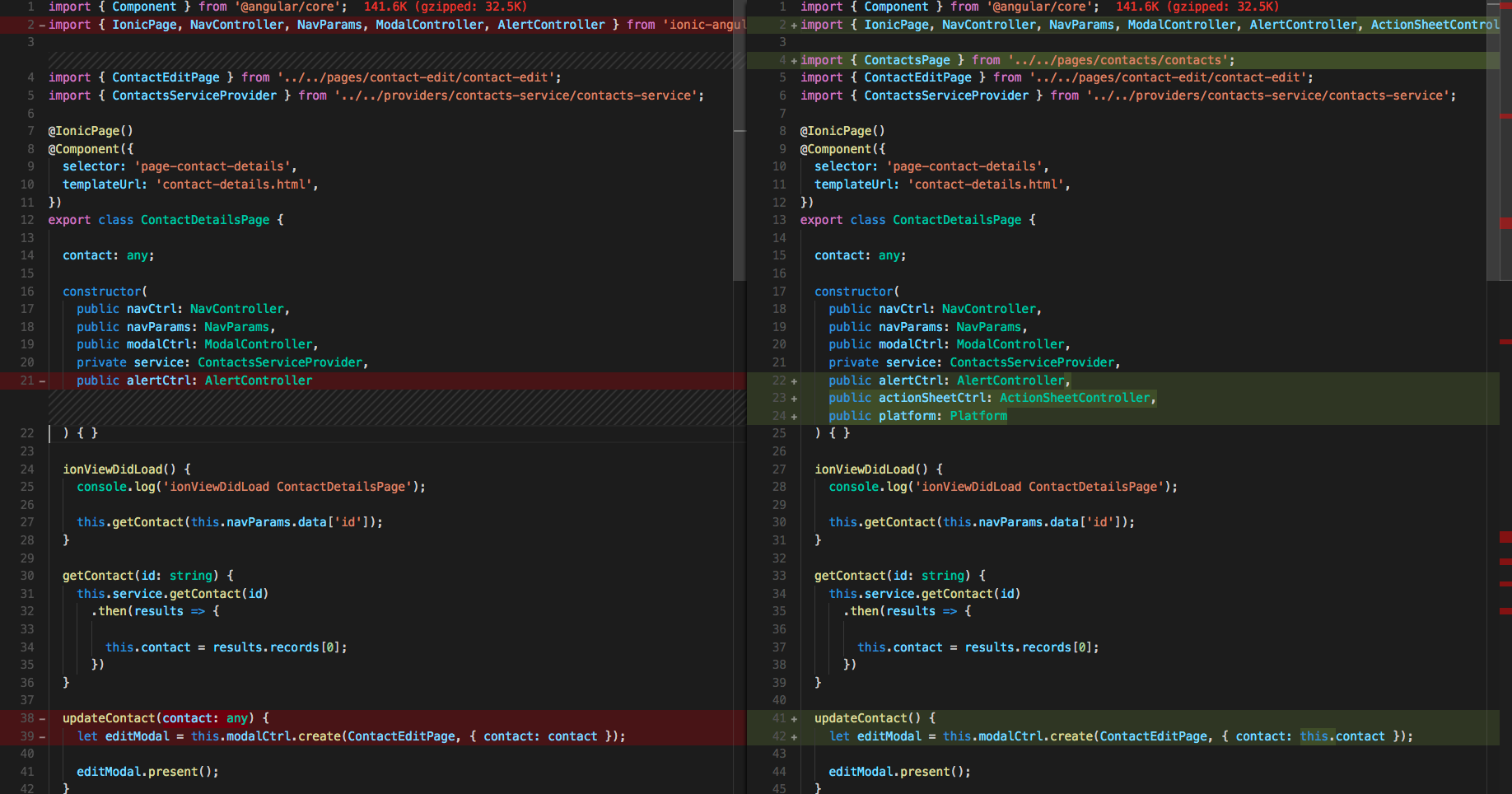
Salesforce Mobile SDK and Ionic – Styling Actions - Part I
Brett M. Nelson - Wednesday, August 16, 2017
We now have the ability to edit and delete Contacts from the Contact Details page and this is good! Thing is we sort of have it looking like it's a web page with those buttons on the page. Let's make use of Ionic Frameworks Action Sheets so the option to edit or delete looks more native.
Update contact-detail.ts
First thing we should do it update the contact-detail.ts. Changes we make here are going to allow us to open an Action Sheet from a button in the footer of the Contact Details page. It will give the user an option to edit or delete the contact or cancel the action selection. This will provided a nicer looking experience for the user that feels more like a native app.
We will also update our deleteContact method so that it returns users to the Contacts page after the delete is performed.
To make all this happen we will need to update our imports from 'ionic-angular' to include ActionSheetController and Platform. We will also need to import the ContactsPage component.
Updated Imports
import { Component } from '@angular/core'; import { IonicPage, NavController, NavParams, ModalController, AlertController, ActionSheetController, Platform } from 'ionic-angular';
import { ContactsPage } from '../../pages/contacts/contacts'; import { ContactEditPage } from '../../pages/contact-edit/contact-edit'; import { ContactsServiceProvider } from '../../providers/contacts-service/contacts-service';
To make use of the ActionSheetController and Platform we will need to include those in the construtor so they are properly injected to the component when it is created.
Updated constructor
constructor( public navCtrl: NavController, public navParams: NavParams, public modalCtrl: ModalController, private service: ContactsServiceProvider, public alertCtrl: AlertController, public actionSheetCtrl: ActionSheetController, public platform: Platform ) { }
For the updateContact method I decided to remove the parameter of contact since we already have access to it there doesn't seem to be much sense to pass it to the method. This also makes it easier to call from the action button we will create later on. To get access to the contact we will updated it to use the this.contact.
Updated updateContact Method
updateContact() { let editModal = this.modalCtrl.create(ContactEditPage, { contact: this.contact });
editModal.present(); }
Now we already had a deleteContact method that was working but.... the buttons looked in the wrong order. To fix that we will need change the oder the buttons are listed in the buttons array of the options object the alert is created with.
We will also change the handler that we use when the Yes button is selected. The update will use the navCtrl to set the root to the ContactsPage component we imported earlier.
Updated deleteContact Method
deleteContact() { let confirmDelete = this.alertCtrl.create({ title: `Delete Contact?`, message: `Are you sure you want to delete ${this.contact.Name}?`, buttons: [ { text: 'No', handler: () => {
confirmDelete.dismiss();
}
},
{
text: 'Yes',
handler: () => {
this.service.deleteContact(this.contact.Id)
.then((result) => {
this.navCtrl.setRoot(ContactsPage);
});
}
}
\]
});
confirmDelete.present(); }
Conclusion?
We are not quiet done but we can finish up the rest next time.
Don’t forget to sign up for The Weekly Stand-Up! to receive free the WIP Developer.com weekly newsletter every Sunday!
Looking for the code and want to follow along? Find it on GitHub.com/BrettMN/salesforce-sdk-mobile-with-ionic-starter