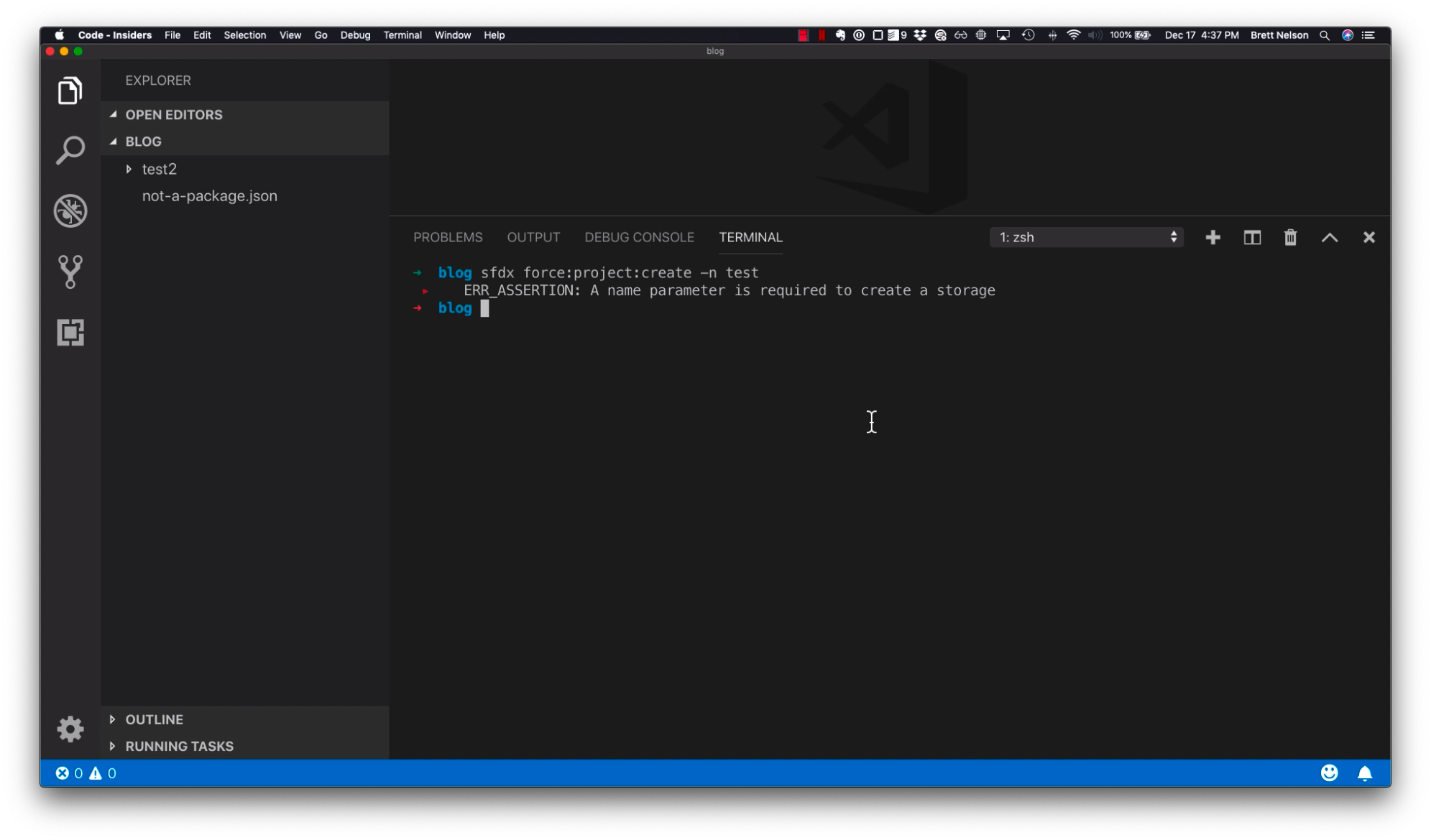
SFDX Create Project Error
Brett M. Nelson - Monday, December 17, 2018
Hello, this is Brett with WIPDeveloper.com. I ran into this issue when trying to use the Salesforce DX Create a Project command.
On the Command Line
Using the command line sfdx force:project:create giving it the name test. This causes the error A name parameter is required to create a storage. This is weird since I am creating a project it would be doing all that for me.
Command with Error Message
sfdx force:project:create -n test ▸ ERR_ASSERTION: A name parameter is required to create a storage
This also happens when using the SFDX extensions inside Visual Studio Code.
With the Extension
Inside Visual Studio Code open the command Palette with cmd+p or ctrl+p and typing SFDX: Create Project then it will ask for a name, I used test2, then you browse to the folder to create the project.
VS Code Error Notice
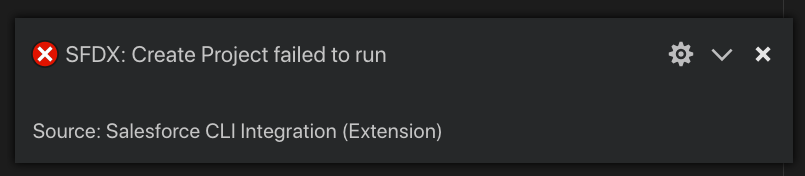
Output Error Message
Starting SFDX: Create Project
22:34:46.721 sfdx force:project:create --projectname test3 --outputdir /Users/brett/Documents/Just Some Apps/internal/blog
▸ ERR_ASSERTION: A name parameter is required to create a storage
22:34:48.591 sfdx force:project:create --projectname test3 --outputdir /Users/brett/Documents/Just Some Apps/internal/blog ended with exit code 1
Workaround
To get past this error I created a `package.json` with a `name` property in the folder where I am running the command or have Visual Studio Code opened. I had found some other people on the internet get this error with their node application, not Salesforce related, thought I would try this as a workaround.
Terminal Results
➜ blog sfdx force:project:create -n test
target dir = /Users/brett/Documents/Just Some Apps/internal/blog
create test/sfdx-project.json
create test/README.md
create test/.forceignore
create test/config/project-scratch-def.json
Using the extension it closes your current VS Code and opens the folder that was created.
Recap
To get rid of the ERR_ASSERTION: A name parameter is required to create a storage error I created a package.json with a name property in the directory I was executing the command or had opened Visual Studio Code in. Hope that helps.
That’s it for now.
Remember to sign up for The Weekly Stand-Up! and you can get updated with any new information we have on WIPDeveloper.com.