TypeScript - Accessing Other .ts Files
Brett M. Nelson - Wednesday, October 14, 2015

Recently I was asked about how to access other TypeScript files from within the file you are working on. The individual had some compiler issues and was trying to figure it out. So here are some tips to maybe help out.
Sometimes it may be necessary to use a /// <reference path="" /> tag to help the compiler understand what files you are working with. If we had a project that had a folder called app with a file named config and we were accessing it from our main.ts it would look like this:
Reference in main.ts
/// <reference path="app/config.ts" />
This will help the compiler resolve issues with the type system.
Script Tags
It is possible to use your TypeScript without a fancy module loader and just reference the files you want access to inside your html. This has the benefit of being quick and easy with smaller projects (read: examples), but lacks the sophistication of a module loading system that allows the modules to self define dependencies.
Given a project that has a main.ts and config.ts in root and a service.ts in a folder app all files could be referenced on the index page in 3 lines:
index.html
<!DOCTYPE html>
<html>
<head>
http://app/service.js http://config.js http://main.js
</head>
<body></body>
</html>
Of course all standard notions of JavaScript script references apply so you can not load a script before a dependency without errors.
For this to work we will also need a complete
main.ts
/// <reference path="config.ts" />
/// <reference path="app/service.ts" />
let config = new Config();
let service = new Service(config.settings.address);
let address = service.getAddress();
if (address === config.settings.address) {
console.log(`The service returned ${config.settings.address}`);
} else {
console.log(`The service did not return ${config.settings.address}`);
}
a config.ts
class Config {
settings = {
address: 'www.WIPDeveloper.com',
};
}
and a service.ts
class Service {
address: string;
constructor(address: string) {
this.address = address;
}
getAddress() {
return this.address;
}
}
Now when our overly simple example loads we should see something like this in the developer console.
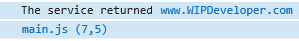
This example is just like working with multiple JavaScript files and making calls to other objects that have been added to the global scope from being loaded. The only special markup is if you have to add the /// <reference path="" /> tags to help identify the proper types.
I'm using Visual Studio 2015 with TypeScript 1.6 and don't actually need the
referencetags but the handbook says they help.
SystemJS
Another way to work with multiple TypeScript files is to use a module loading system. For this example we will be using (SystemJS)[https://github.com/systemjs/systemjs]. Our files are largely the same but rather than trusting that items will be available on the global scope we will use import and require to specify what modules we will be needing as dependencies.
A few changes were necessary:
Updated index.html
<!DOCTYPE html>
<html>
<head>
http://system.js
</head>
<body>
System.config({ paths: { '*' :'*.js' } }); System.import('main');
</body>
</html>
Using SystemJS we are able to import system.js file, do any require configuration and tell it the starting module for our 'app'.
main.ts
import Config = require('app/config');
let config = new Config();
import Service = require('app/services/service');
let service = new Service.Service(config.settings.address);
let address = service.getAddress();
if(address === config.settings.address){
console.log(`The service returned ${config.settings.address}`)
}else{
console.log(`The service did not return ${config.settings.address}`)
}
The main module of our app has a few changes. You may notice that we are using import and require keywords to gain access to our other modules. This provides access to the modules that contain the classes we are exporting in the following .ts files.
app/config.ts
export = class Config{
settings: { address: string };
constructor() {
this.settings = {
address: 'www.WIPDeveloper.com'
}
}
}
and a service.ts
export = class Service{
address:string;
constructor(address:string){
this.address = address;
}
getAddress(){
return this.address;
}
}
The primary difference for the config.ts and service.ts is we added the exports before the class declaration so we can allow access to the class in other modules.
Now if we load our index.html we should see the same results as before in the console.
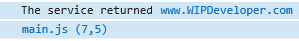
This was just 2 examples of using .ts files from different locations within your project. All source code is available at https://github.com/BrettMN/TypeScriptSamples in the FilesByReference and the SystemJSModules directories.
If you have more questions feel free to leave a comment and I will get back to you as soon as I can