Using ForceJS with Vue.js - Part VIII - Add An Overlay
Brett M. Nelson - Wednesday, March 29, 2017
Before we move on from our sample app I thought we would add an overlay when we load contacts but before we do, let's recap. So far we have set up our app, queried Salesforce.com using ForceJS and ForceSever with Vue.js, created a reuseable service, event hub, pass parameters through URL and Update Salesforce object and created a new Salesforce Object, and delete a Salesforce Object. Now lets use the eventHub to show an overlay and reload the contacts when a change is made.
overlay.js
First lets add an component that will overlay the screen when called though the even bus. This new component will be a div we position absolutely on the screen through some css I added to the index.html
Pro-tip: Don't just add styles to your html, create separate css files for them and don't be lazy like I am doing here.
All the Styles for our overlay Component
With Vue.js if you are using the single file components you can have styles scoped to components. We haven't set up a build for this little project yet so we may do that in the future and remove the style "hack" from our
index.htmlat that time.
Now that for the component it's self. It will basically be a div that we hide and show depending on if it has been told to show or not from the event hub.
app/component/overlay.js
let overlayVM = Vue.component('overlay', { template: `
`, created:function(){ eventHub.$on('overlay:show', this.show) eventHub.$on('overlay:hide', this.hide)}, data: () => { return { showCount:0 } }, methods: { show:function(){ this.showCount++ }, hide:function(){ this.showCount-- this.showCount = this.showCount < 0 ? 0 : this.showCount } } })
With that in place we can use the even hub when loading contacts in the contacts component.
Update contacts Component
In the contacts component add 2 eventHub.$emit's: one to overlay:show when load is just called and one to overlay:hide in the promise fulfillment.
app/component/contacts.js Updated load Method
load: function() { contactsData.contacts = [] eventHub.$emit('overlay:show')
sfService.query('select id, Name from contact LIMIT 50')
.then(function(response) {
contactsData.contacts = response.records
eventHub.$emit('overlay:hide')
})
},
Now when we load contacts an overlay should appear.
Our Overlay is Showing
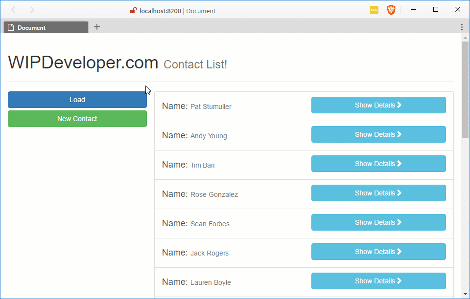
Conclusion
Now that we have an overlay component we can easily add it to other actions if we wanted. Is there anything else you feel we should look at? Let me know by leaving a comment below or emailing [email protected].