Using Traceur On the Fly
Brett M. Nelson - Thursday, October 20, 2016
Lets do a quick walk-through of using Traceur to run our ECMAScript 6 (ES6) as ECMAScript 5 for older browsers.
This a companion article for Setting Up Babel CLI as we look through a few ways to transpile ES6 to ES5.
If you look at the handy-dandy compatibility chart you'll see that Traceur may not be getting as much love as Babel. Being compatible with little over half of ES6 features, 56% as of this writing, Traceur may leave you wondering why use it at all. The answer may surprise you.
Setup
Lets start simple. Create a new html page, I will call mine on-the-fly.html and add the following markup:
<!DOCTYPE html>
<html lang="en">
<head>
<meta charset="UTF-8" />
<title>On the Fly ES6 => ES5</title>
https://google.github.io/traceur-compiler/bin/traceur.js
https://google.github.io/traceur-compiler/bin/BrowserSystem.js
https://google.github.io/traceur-compiler/src/bootstrap.js import
'./src/test.js';
</head>
<body></body>
</html>
Lets look at everything that isn't standard here.
Hopefully you know what the html, head, title, and body tags are doing already ;)
I've added references to 3 scripts for Traceur:
https://google.github.io/traceur-compiler/bin/traceur.js
https://google.github.io/traceur-compiler/bin/BrowserSystem.js
https://google.github.io/traceur-compiler/src/bootstrap.js
traceur.js- is the Traceur compilerBrowserSystem.js- is used to apply the compiler to the page.bootstrap.js- seems to coordinate the effort by looking for things to compile and call the compiler.
The fourth script tag we have has a type of module, this is what the bootstrap.js is looking for to compile from ES6 to ES5.
import './src/test.js';
You can see we are using an import statement. This will load the file named test.js that is in a src directory I haven't told you about yet.
The documentation say that modules are mostly so I'm not too sure how I feel about that but lets use it anyway.
So about that test.js lets create a directory and name is src and in that new directory lets create a JavaScript file named test.js with the following content:
src/test.js
var whatIsCool = (word) => `${word} is cool!`;
class MyCoolClass {
constructor() {
this.isCool = true;
}
}
var coolPhrase = whatIsCool('ES6');
console.log(coolPhrase);
And that's all the set up we are going to do for now.
Lets Run It
And by run it I mean, load it in a browser and look at the developer console to see if we logged anything.
I use lite-server when I just want to server some static content locally but feel free to use what ever you are comfortable with.
If you load the page you should see nothing, Good Job!
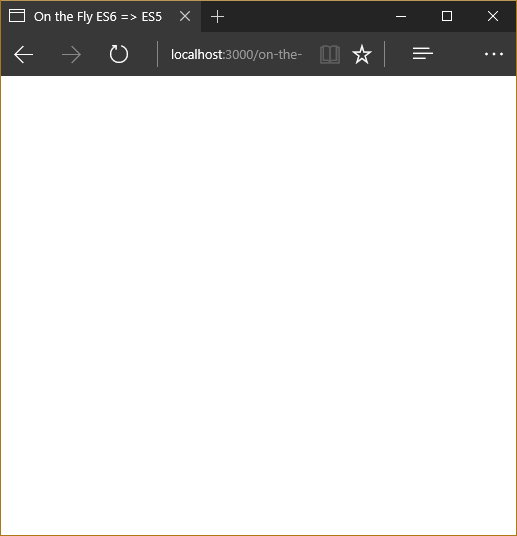
Everything is proceeding as I have foreseen.
Now open the dev tools (f12, command+alt+i, right-click inspect, whatever suits you) and look at the console.
It should show you the universal truth.
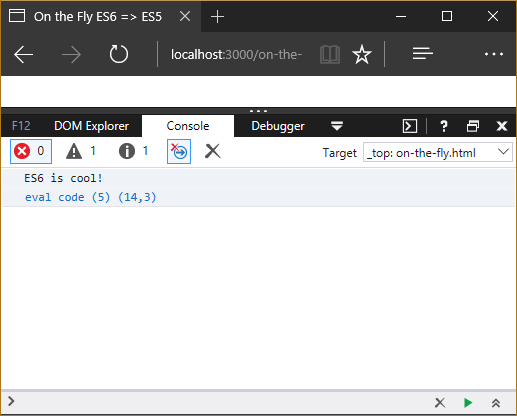
So true!
Now I know that this example doesn't really show all the features that Traceur has but with this little setup you can start working with ES6 and rapidly iterate and see the results with out much time spent.
Now What?
Who knows? Maybe next time we will try the Traceur compiler. Or perhaps you think I'm crazy for suggesting using Traceur at all. Let me know by leaving a comment below or emailing brett@wipdeveloper.com.
The code used in this demo is available at GitHub.com/BrettMN/Dreamforce-2016-Introduction-to-ECMAScript-6/.