Visualforce and Angular - Adding a Contact Type
Brett M. Nelson - Wednesday, May 17, 2017
We have things working with our Contacts app so far but we should consider moving all the "definitions" of a contact to one location. Let's do that by creating a Contact class and using that in place of interfaces and implied any statements.
Create Contact Class
We will need a place to keep out class so let's add a new folder called objects and create a new TypeScript file in it. I called mine contact.ts.
contact.ts will be a simple class of Contact that gets exported with 3 strings: Id, Name, and Email.
contact.ts
export class Contact{ Id:string; Name:string; Email:string; }
With our new class in hand we can start using it in places.
Put Contact Class to Work
In the remote-actions.service.ts file let's import out contact.ts. To do that we will use the file path relative to the remote-actions.service.ts. In this case since we are in the src-ng/src/app/services/ folder and the file we want to import is in the src-ng/src/app/objects/ folder we will go up a folder .. and before looking for the objects/ folder.
Import Contact
import { Contact } from '../objects/contact';
With access to Contact we can add some return types to getContacts and getContact. In TypeScript return types of a method can be defined with a colon : and the type after the closing parenthesis. Since both methods return a Promise both will have a return type of Promise. getContacts's promise will resolve to an array of Contacts or Contact[]. getContact will resolve to a single contact. Nothing else will change.
Updated getContacts and getContact with Return Types
getContacts(): Promise<Contact[]> { // method body }
getContact(id: string): Promise
Without changing anything else you should be able to see improvements where you reference these two methods.
In contacts.component.ts if you inspect the results of calling this.remoteActions.getContacts() it should show as Contact[].
results with Type
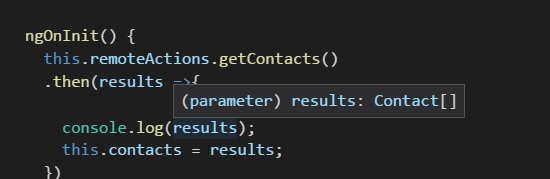
Update Components
Let's update the contacts.component.ts so instead of assigning the results of the this.remoteActions.getContacts() to this.contacts with a of type any we update the type of this.contacts to an array of Contacts.
Import the Contact again like we did in remote-actions.service.ts and this time add a type to contacts
Giving contacts a Type
private contacts: Contact[]
Nothing should need to be done to the contact-details.component.ts at this time as results type is determined in the remote-actions.service.ts.
Conclusion
It may not seem like much but adding types to our properties is a giant step in the direction of writing easily maintainable code. What do you think we should do next? Let me know by leaving a comment below or emailing brett@wipdeveloper.com.