Visualforce and Angular - @RemoteAction in Action
Brett M. Nelson - Monday, May 1, 2017
Since last time we added a component and a service we should probably make that server get some data. We will use the @RemoteActions we defined earlier for that.
Add Controller Reference
To use the @RemoteActions on ourTryAngularController controller we will need to tell the page what controller we are using. On your TryAngular.page we will add a controller attribute to the apex:page tag. The whole apex:page tag should look something like the following:
Add controller to page
<apex:page doctype="html-5.0" controller="TryAngularController" standardStylesheets="false" showChat="false" applyBodyTag="false" applyHtmlTag="false" showHeader="false" sidebar="false">
Now can can start calling the @RemoteActions.
Service Update With A @RemoteAction Helper
Let's update our remote-actions.service.ts so make calls to our Apex controller. First we should probably get rid of the serviceMessage since we wont be using it any more. Then let's add a private helper method named callRemote that accepts a methodName, params, and the resolve and reject of a promise. I also have some console.log statements in mine but it will look something like this:
callRemote Method
private callRemote(methodName, params, resolve, reject) { console.log(params) Visualforce.remoting.Manager.invokeAction( methodName, ...params, function (result, event) { console.log({ event }) console.log({ result })
if (event.status) {
resolve(result)
}
},
{
//Options I am not setting
}
); }
This is almost the same as the Visualforce.remoting.Manager.invokeAction that you see in teh Salesforce documention expect we are using an array to pass parameters and the ...spread operator to separate them out for the calls.
If you are using an editor that supports TypeScripts Intellesense feature you may notice it detecting something wrong with using Visualforce.
TypeScript Error
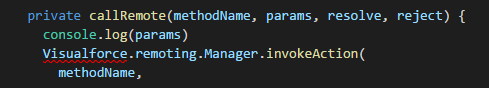
This is because Visualforce is not defined anywhere. Let's do that now.
At the top of your remote-actions.serice.ts before @Injectable() add the following declaration:
Declare Visualforce
declare class Visualforce { static remoting: { Manager: { invokeAction: any } }; }
This will allow us to use Visualforce in our TypeScript without generating errors. Ideally we would have a definition file (*.d.ts) that would provide greater Intelsense but this will work for now and get rid of the error.
Service Update To getContacts
Now let's create a method named named getContacts. It will take no parameters but it will retunr a new Promise. That promise is going to call the helper method we created above with a string of TryAngularController.GetContacts, an empty array, and the resolve, and reject of the promise. It should look something like this:
getContacts Method
getContacts() {
return new Promise((resolve, reject) => { this.callRemote('TryAngularController.GetContacts', [], resolve, reject) })
}
With that done we can call it from out component.
Update contacts.component.ts
In contacts.component.ts let's remove the line in the constructor that says this.message = remoteActions.serviceMessage;. While we are at it let's remove the from the `contacts.component.html` too and put a in it's place.
Updated contacts.component.html
Now in contacts.component.ts in the ngOnInit method we are going to call the remoteActions.getContacts and in the promise.then assign the results to the this.contact. It should look similar to this:
Updated ngOnInit
ngOnInit() { this.remoteActions.getContacts() .then(results =>{ console.log(results); this.contacts = results; }) .catch(error => console.log(error)); }
Test It On Salesforce.com
With those changes done we can run ng build and send it to Salesforce to see if we missed anything.
When we load up the page we should see some objects
Success!
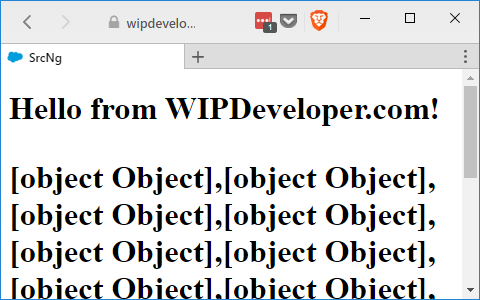
Of course all those [object, Object]s don't really do us any good right now but if you look in the dev tools console for your favorite browser (f12 chrome for Windows, command + alt + i chrome for mac)
Console Output
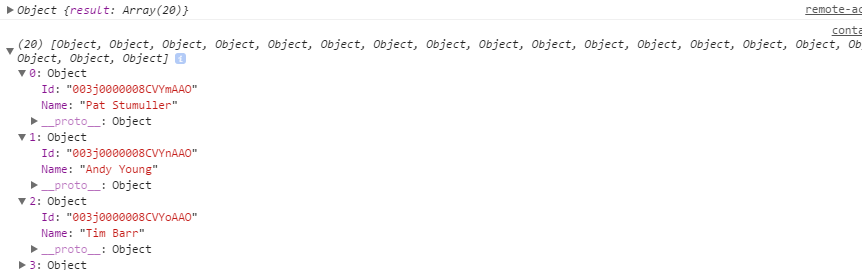
Conclusion
Now we have a working call to a @RemoteAction but we can't developer locally anymore since we have to make calls from our Visualforce page to get the data. How do you think we can get around this? Let me know by leaving a comment below or emailing [email protected].