Visualforce with Vue.js - Part 6 - Working with Bootstrap in Lightning
Brett M. Nelson - Tuesday, April 11, 2017
When we left off last things were looking pretty fugly*. Lets add some styles to make it more pleasant.
Get Bootstrap
Lets start by downloading a copy of from GetBootstrap.com. Once we have that we can create a static resource from it:
Static Resource bootstrap
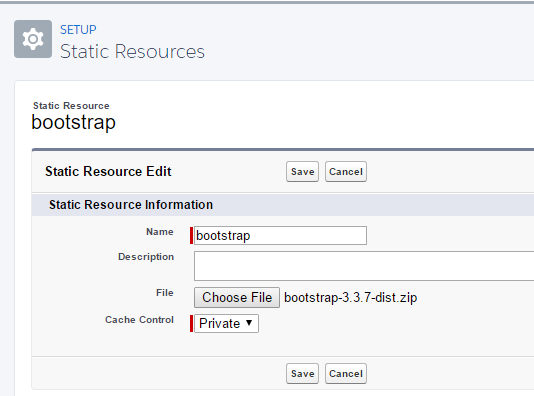
Now lets add apex:stylesheet on our page to the bootstrap Static Resource's min file /bootstrap-3.3.7-dist/css/bootstrap.min.css
Bootstrap Reference
<apex:stylesheet value="{!URLFOR($Resource.bootstrap, '/bootstrap-3.3.7-dist/css/bootstrap.min.css')}" />
Reload your page and you should see...
Not Terribly Better
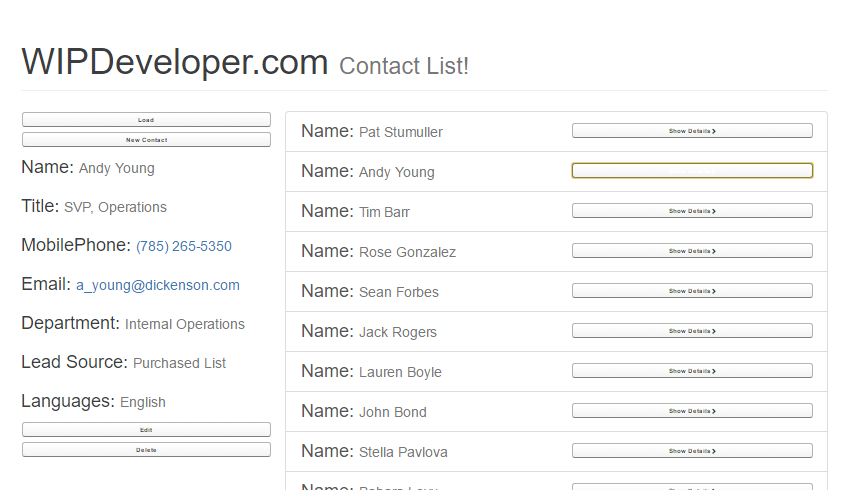
It looks like we have some conflicting styles going on. If we add a few more attributes to our apex:page we can remove Salesforce defaults like styles so lets do that.
Bootstrap Reference
<apex:page controller="TryVuejsController"
doctype="html-5.0" standardStylesheets="false" showChat="false" applyBodyTag="false"
showHeader="false" sidebar="false">
Here we add a doctype we will use html-5.0, standardStylesheets sounds like something that may cause a conflict with our styles, showChat just to be safe lets set it false and the applyBodyTag we should have set to false earlier since we included a body tag in our markup.
And yes, I added page breaks to my
apex:pagetag so I don't have to scroll across the screen to see everything.
Much Better
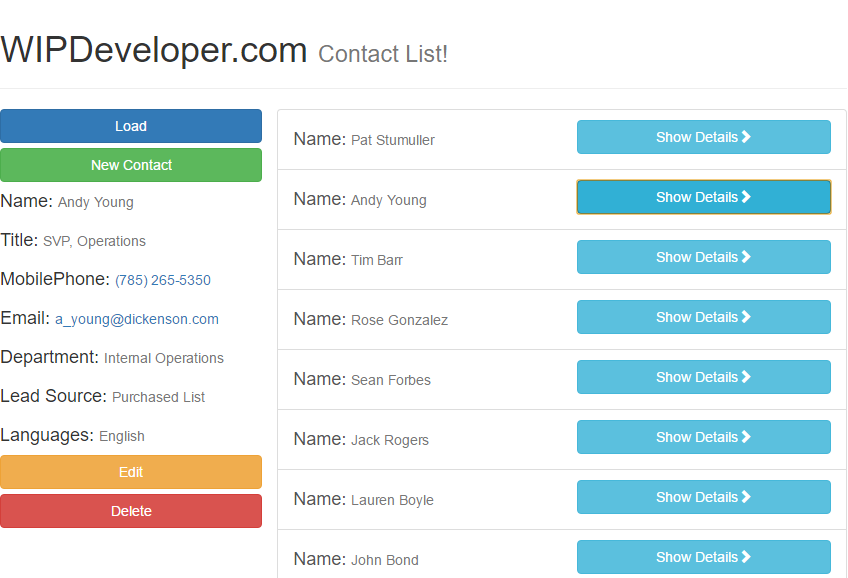
Conclusion
We have added back the Bootstrap styles we used before but part of me thinks we should change over to using the Lightning Design System, just to we fit in. What do you think? Let me know by leaving a comment below or emailing [email protected].
* fugly is a technical term for really ugly. shhh don't tell our app.