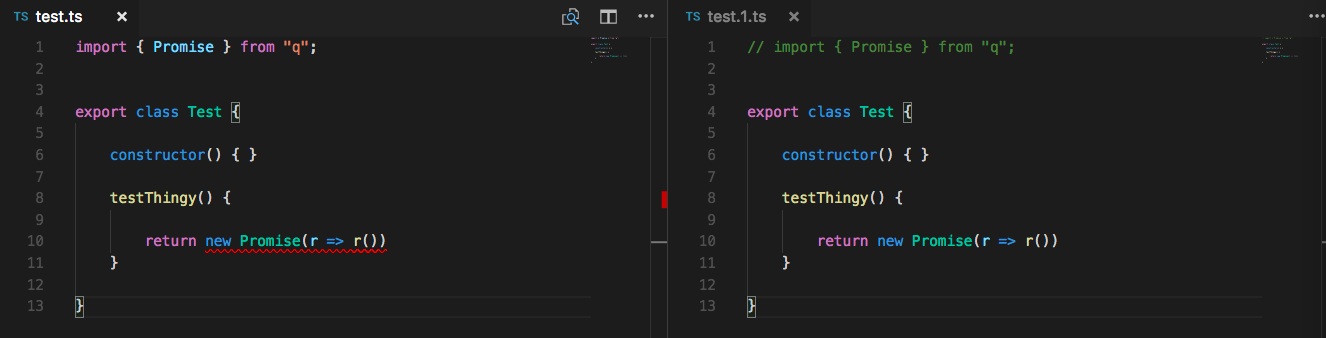
VisualStudio Code Auto Imports Issue
Brett M. Nelson - Tuesday, January 2, 2018
Back in October VSCode, a great product btw, had a release 1.18 that included auto import statements for JS and TS. This sounds awesome! I mean I haven't seen it in action yet but still...
The Setup
I was working in an Ionic Framework project the other day when I first saw this in action. While Typing you can see the definition that TypeScript is assuming your word is.
Promise Example
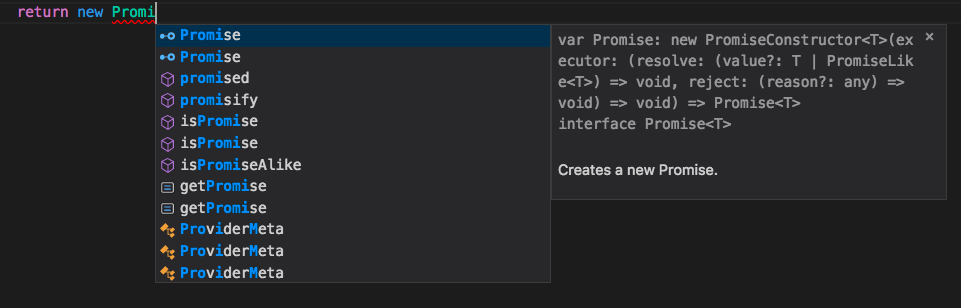
And if you hit tab it auto completes and add any imports that are required to the top of the page.
The Catch
Here's the thing it auto imports when you hit tab, the suggested keywords order doesn't necessarily stay in... well... order. So I typed out the word Promise then backspaced a bit and typed it again and hit tab.
Wrong Promise
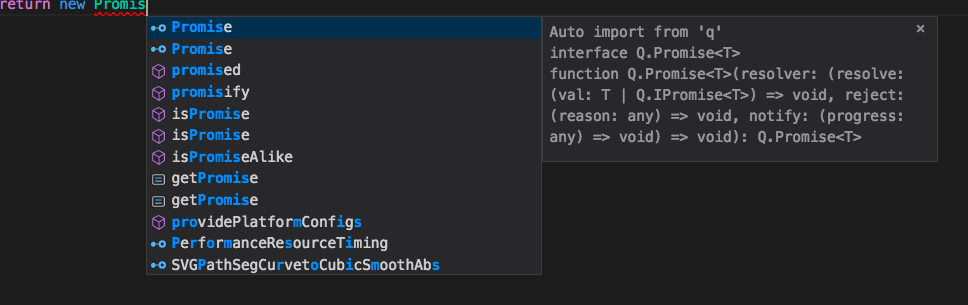
But now the top and selected Promise is from the q library. Hitting tab now auto imports Promise from q and when you try to use Promise like the JavaScript/TypeScript Promise you get the following error: 'Only a void function can be called with the 'new' keyword.'
Full Error
file: 'file:///Users/brett/Documents/test/src/providers/test/test.ts' severity: 'Error' message: 'Only a void function can be called with the 'new' keyword.' at: '10,16' source: 'ts' code: '2350'
Now Googling/Binging/DuckDuckGoing didn't help much since... the message didn't really describe what had happened and acording to MDN, and the other times I have used a Promise I didn't do anything incorrect.
Of course, I didn't notice the new import at the top of the file since it was off screen so there was that little detail about not using the same Promise I thought I was.
Full Bad Example
import { Promise } from "q";
export class Test {
constructor() { }
testThingy() {
return new Promise(r => r())
}
}
Moral of the Story
Check your imports from time to time if you are not managing them explicitly.
Now how do I turn that off...
Just kidding... it's right here
Disable Auto Imports
Auto imports requires TypeScript 2.6+. You can disable auto imports by setting "typescript.autoImportSuggestions.enabled": false.
Conclusion
Don’t forget to sign up for The Weekly Stand-Up! to receive free the WIP Developer.com weekly newsletter every Sunday!